X360 Multi-page Tiff Viewer ActiveX Control 2.5
Overview:
X360 Multi-page Tiff Viewer ActiveX Control helps application developers and programmers create applications with multi-page TIFF images viewing capabilities. Also, it helps you to get the embed TIFF tag from the images. The ActiveX works on most of the Windows operating system. The functionality of the product can be accessed from most programming languages like C++, Visual Basic, Visual FoxPro, Delphi, MS Access, VB.NET and C#.
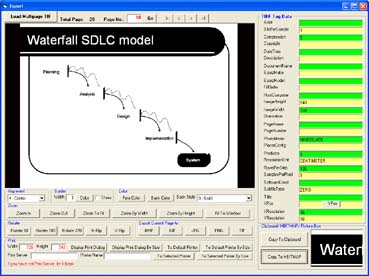
Product Description:
X360 Multi-page Tiff Viewer ActiveX Control helps application developers and programmers create applications with multi-page TIFF images viewing capabilities. Also, it helps you to get the embed TIFF tag from the images. It helps programmer to view multi-page TIFF image within their applications. Also, you can use it to visualize TIFF images or multi-page TIFF images. Get TIFF tag information from the image. Moreover, it provide tools to access the image within the preview, adjust the style and color of the preview window and scroll the image smoothly. It can print images with specified size. Supported Tiff compressions include CCITT Group3,Group4,LZW and Packbits RLE.
Product Features:
-
Visualize TIFF images or multi-page TIFF images.
– Allow viewing TIFF images with different compression include CCITT3, CCITT4, LZW and Packbits Macintosh RLE.
– View specified page of multi-page TIFF images. -
Export specified pages from multi-page TIFF image, and save them as new images.
– Allow saving images as Bmp, Gif, Jpg/Jpeg, Png, Tif/Tiff. -
Get all TIFF tags information from the image.
– Allow getting artist, bits per sample, compression, copyright, creation date and time, description, document name, equipment make, equipment model, host computer, software used and title and mores. -
Provide tools to access the image within the preview
– Image alignment, flip, rotate, zoom-in, zoom-out and zoom-to-fit the image.
– Hand tool for moving image using the mouse drag. -
Has the ability to handle window clipboard and HBITMAP.
– Copy image to clipboard.
– Copy image to HBITMAP. -
Adjust the style and color of the preview window.
– Allow set border on/off, background color, background style and foreground color. -
Scroll the image smoothly
-
Print images with specified size.
– Print specified page of multi-page TIFF images.
– Enable or disable print dialog when printing.
– Print to default printer or selected printer.
Supported image file formats:
-
TIFF (Tagged-Image File Format).
-
Multi-page TIFF.
Supported TIFF file compressions:
-
CCITT Group 3 fax encoding.
-
CCITT Group 4 fax encoding.
-
LZW compression.
-
Packbits – Macintosh RLE compression.
System Requirements:
-
Microsoft Windows 98/ME/2000/XP
-
Fully compatible with Vista 32 and 64 bit
Sample Code:
-
Microsoft VB .Net 2003
-
Microsoft Visual Basic 6.0
-
Microsoft Visual C++ 6.0
-
Microsoft Visual FoxPro 6.0
-
Microsoft FrontPage 2002
