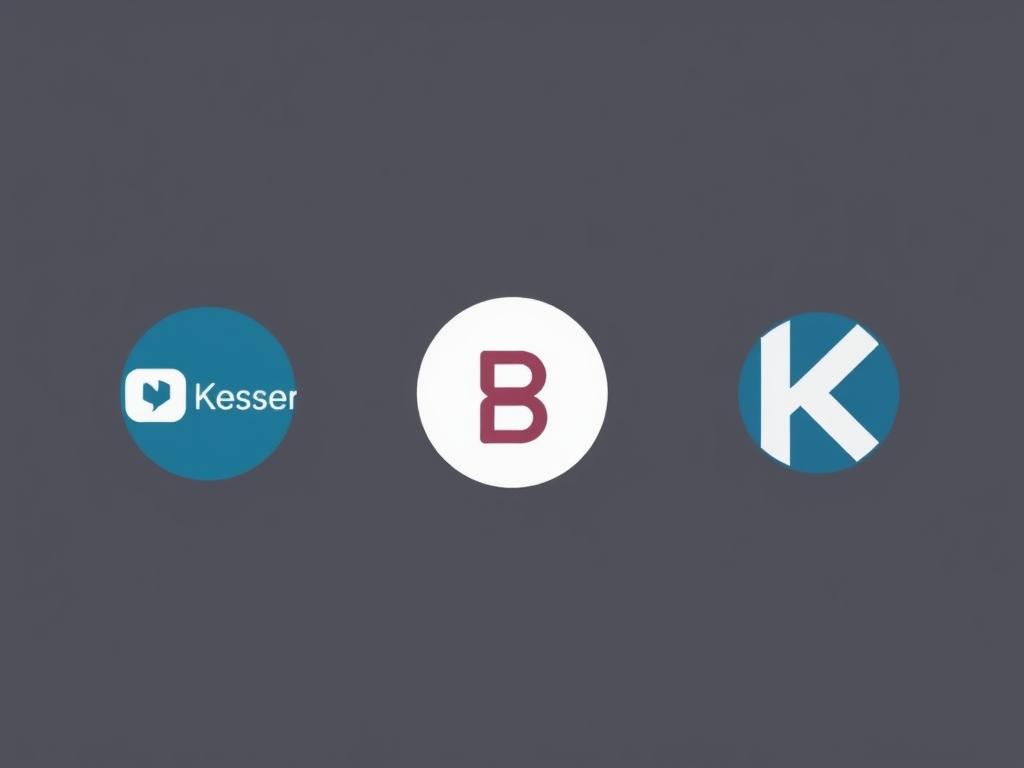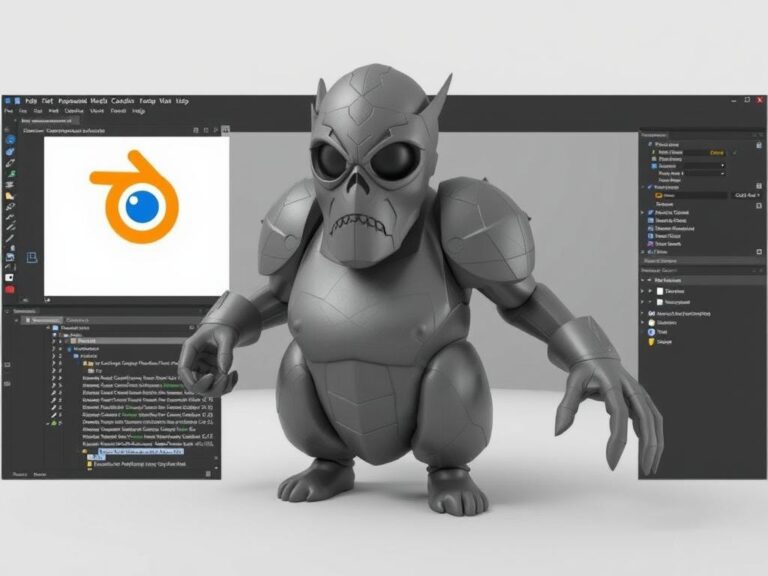Password Managers Compared: LastPass, Bitwarden, Keeper
In our digital age, managing passwords securely isn’t just a convenience—it’s a necessity. With countless online accounts spanning everything from banking to social media, juggling strong, unique passwords for each site becomes overwhelming without some form of assistance. This is where password managers come into play, offering a streamlined solution to store, generate, and autofill passwords safely. Among the many options out there, LastPass, Bitwarden, and Keeper are three of the most popular and widely trusted services. But how do they compare? Which one suits your needs best? In this comprehensive article, we’ll explore the features, pricing, security, and usability of these three password managers, helping you make an informed decision.
Why Use a Password Manager?
Before diving into the nitty-gritty of LastPass, Bitwarden, and Keeper, it’s important to understand why a password manager is essential in the first place. It’s tempting to reuse a single password across various accounts—after all, it’s easier to remember—but this habit leaves you vulnerable to data breaches. A single compromised password can open the door to multiple accounts, including financial and personal information.
Password managers address this issue by generating strong, unique passwords for each login and storing them securely under one “master password.” Instead of struggling to remember dozens of complex strings, you only need to recall one secure password. Additionally, many password managers support multi-factor authentication, adding an extra layer of protection.
Overall, using a password manager significantly reduces the risk of hacking and makes your digital life easier and safer.
The Contenders: LastPass, Bitwarden, and Keeper

All three of these password managers offer core features like password storage, autofill, and password generation. However, they differ in pricing, security protocols, user experience, and unique features. Let’s break down each one.
LastPass: A Veteran with a User-Friendly Interface
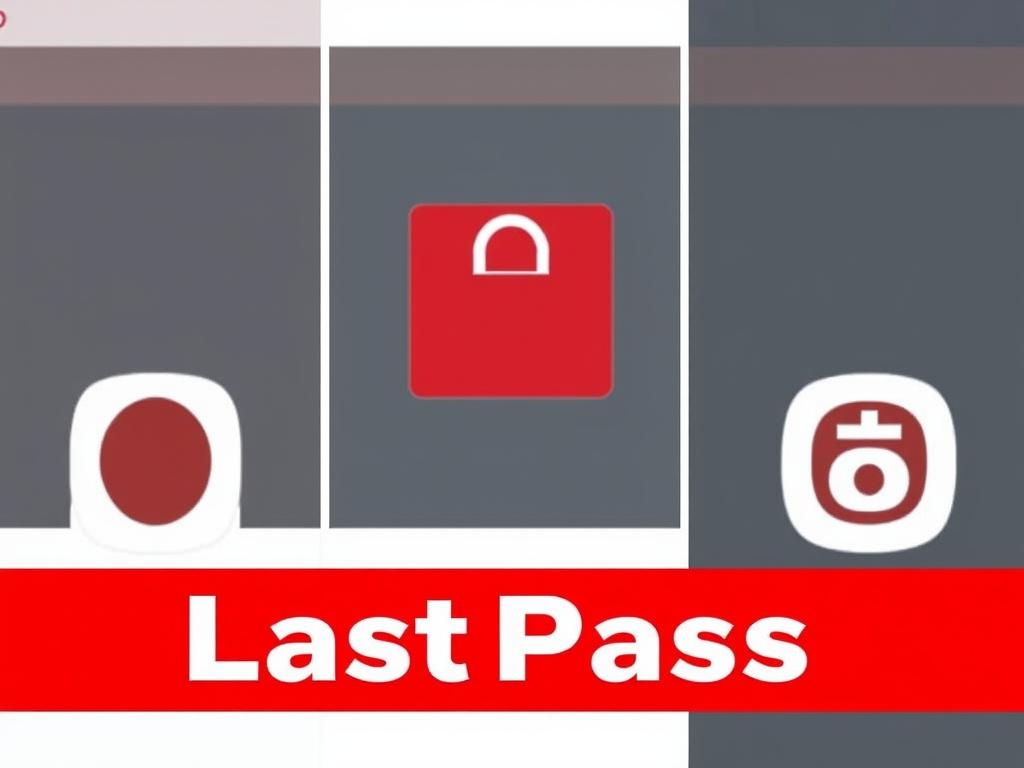
LastPass remains one of the most widely used password managers globally, known for its intuitive design and powerful features. It caters to beginners and experienced users alike, offering a generous free tier and affordable premium plans.
One standout aspect of LastPass is its seamless integration across browsers and devices, making autofill and password capture quick and reliable. It also includes handy features like password sharing, dark web monitoring, and emergency access, which allows a trusted contact to retrieve your passwords in critical situations.
From a security standpoint, LastPass uses AES-256 encryption and secures your vault with a master password that only you know. The data is encrypted locally before being synced to their servers, meaning they can’t access your passwords themselves.
However, LastPass did experience a high-profile breach in recent years, which has somewhat affected its reputation. Since then, the company has ramped up its security measures and transparency.
Bitwarden: The Open-Source Favorite for Security Nerds
Bitwarden has carved out a loyal audience mainly due to its open-source nature, transparency, and strong security features. Open-source means that the code is publicly available for inspection, allowing the wider community to audit it for vulnerabilities. This level of scrutiny adds a layer of trust many users value deeply.
Bitwarden stores passwords with top-grade encryption (AES-256), and like LastPass, it encrypts data on the client side before syncing. It also offers two-factor authentication, including advanced options like hardware keys (YubiKey, etc.).
One of the biggest draws of Bitwarden is its pricing model. It provides an impressive free tier that already covers most basic needs, and the premium options are affordable and packed with extras like encrypted file storage and priority customer support.
Because of its open-source foundation and commitment to user privacy, Bitwarden is a favorite among IT professionals and privacy enthusiasts who prefer full control over their digital security.
Keeper: Strong Security with Enterprise Focus
Keeper is geared toward users who want robust security features along with enterprise-level management controls, although it’s just as suitable for individual users. It emphasizes high-end encryption and compliance with security standards, making it a popular choice for businesses as well.
Keeper’s interface is sleek and supports all major platforms with consistent performance. Key features include dark web monitoring, secure file storage, biometric login options, and breach reports. Keeper also offers advanced password auditing tools that help identify weak or reused passwords across your accounts.
Security-wise, Keeper uses zero-knowledge encryption, meaning it cannot access your stored data, which is encrypted using AES-256. Its enterprise solutions include detailed admin controls, team sharing, and policy enforcement, making it appealing for organizations with strict security needs.
The primary downside is that Keeper’s free version is more limited compared to LastPass and Bitwarden, nudging users toward paid plans to unlock full functionality.
Feature-by-Feature Comparison
Here’s a detailed comparison to help you weigh the pros and cons of LastPass, Bitwarden, and Keeper:
| Feature | LastPass | Bitwarden | Keeper |
|---|---|---|---|
| Pricing (Free Tier) | Free with limited device sync | Robust free version with unlimited devices | Limited free version |
| Premium Cost (per year) | Approx. $36/year | Approx. $10/year | Approx. $30/year |
| Open Source | No | Yes | No |
| Password Sharing | Yes | Yes | Yes |
| Two-Factor Authentication | Yes | Yes (including hardware keys) | Yes |
| Secure File Storage | Yes (premium) | Yes (premium) | Yes (premium) |
| Dark Web Monitoring | Yes (premium) | No | Yes (premium) |
| Emergency Access | Yes | No | Yes |
| Platform Support | Windows, macOS, iOS, Android, Browser Extensions | Windows, macOS, Linux, iOS, Android, Browser Extensions | Windows, macOS, iOS, Android, Browser Extensions |
User Experience and Ease of Use
A password manager may offer robust security, but if it’s difficult or frustrating to use, you’re unlikely to stick with it. Let’s look at the user experience for each.
LastPass is often praised for its intuitive interface and easy onboarding process. Setting up your vault is straightforward, and migrating passwords from browsers or other managers can be done with a few clicks. Its browser extensions work smoothly, autofill is accurate, and the mobile apps are polished.
Bitwarden’s interface is clean but more utilitarian—some find it less flashy but appreciate its simplicity and transparency. Since it’s open-source, the community provides additional options and third-party apps that appeal to tech-savvy users. The free tier being so generous is a huge plus for anyone just starting with password managers.
Keeper’s UI is sleek and modern, with plenty of features easily accessible. It can feel a little overwhelming at first due to the breadth of tools available, but its tutorials and support help guide users. Keeper’s apps and extensions are responsive and consistently updated.
Security: The Most Critical Factor
When choosing between LastPass, Bitwarden, and Keeper, security should be the top priority. All three use AES-256 encryption—the industry gold standard—to protect your vault. Yet, their approaches and transparency differ.
Bitwarden’s open-source code invites continuous audits from independent experts, reducing the risk of hidden vulnerabilities. Additionally, Bitwarden allows users to host their own servers, giving more control over data if desired.
LastPass has had some security incidents, including a breach in 2022 that exposed some user metadata and encrypted vaults. While the breach wasn’t catastrophic and encrypted data remained secure, it serves as a reminder that no system is infallible. Since then, LastPass has improved encryption and incident response.
Keeper’s security architecture emphasizes zero-knowledge encryption, and they maintain compliance with global security standards like SOC 2 and GDPR. Their frequent independent audits underline their commitment.
Two-factor authentication is available across all three, with options ranging from authenticator apps to security keys like YubiKey, enhancing account protection.
Pricing and Plans: What Will You Pay?
Budget often influences the choice of a password manager. Here’s a summary of typical pricing:
- LastPass: The free plan now restricts device syncing to one type (mobile or desktop), which may be a dealbreaker if you want access on multiple device types. Premium plans are around $3 per month, giving you unlimited sync, one-to-many sharing, dark web monitoring, and priority support.
- Bitwarden: The free version is generous, with unlimited devices and storage. Premium is only about $10 per year, adding features like encrypted file attachments, 1GB encrypted storage, and 2FA with hardware keys. Family plans and enterprise options are also affordable.
- Keeper: Keeper’s free plan is more restricted, mostly suitable for trial. Paid plans start near $30 per year and include access to all features. Enterprise pricing varies depending on business needs but includes advanced security controls.
Additional Features and Extras
Beyond the basics, these password managers offer unique tools that might sway your choice:
- LastPass: Offers emergency access, allowing friends or family to retrieve passwords in urgent situations. Its dark web monitoring service alerts you if your credentials appear in data breaches.
- Bitwarden: Allows self-hosting, so technically skilled users can control their password vault environment entirely. It also supports exporting your data in multiple formats for easy backups or switching managers.
- Keeper: Adds secure file storage for documents and includes detailed password health reports to help you improve overall password hygiene.
Which Password Manager Should You Choose?

Choosing between LastPass, Bitwarden, and Keeper ultimately comes down to your priorities. If ease of use and a polished interface are most important, LastPass shines. If open-source transparency, affordability, and control appeal to you, Bitwarden is the standout option. For enterprise users or those craving rich features with business-level controls, Keeper may be the best fit.
Conclusion
In our increasingly digital world, a reliable password manager is a cornerstone of cybersecurity. LastPass, Bitwarden, and Keeper each offer excellent options tailored to different user needs. Whether you prioritize ease of use, open-source security, or enterprise-grade features, there is a solution to keep your passwords safe and easily accessible. Take advantage of free trials and explore each platform’s features to determine which one fits your lifestyle and security requirements best. Remember, the best password manager is the one you actually use—so make a choice and safeguard your digital identity today.