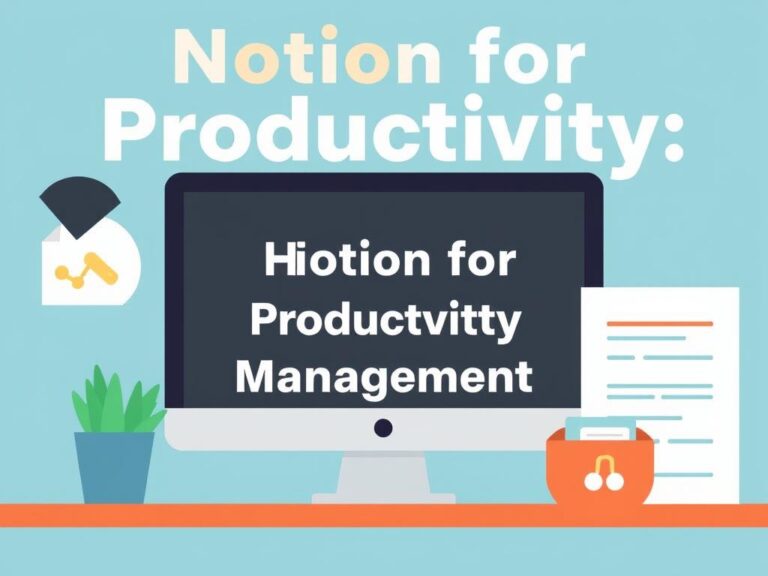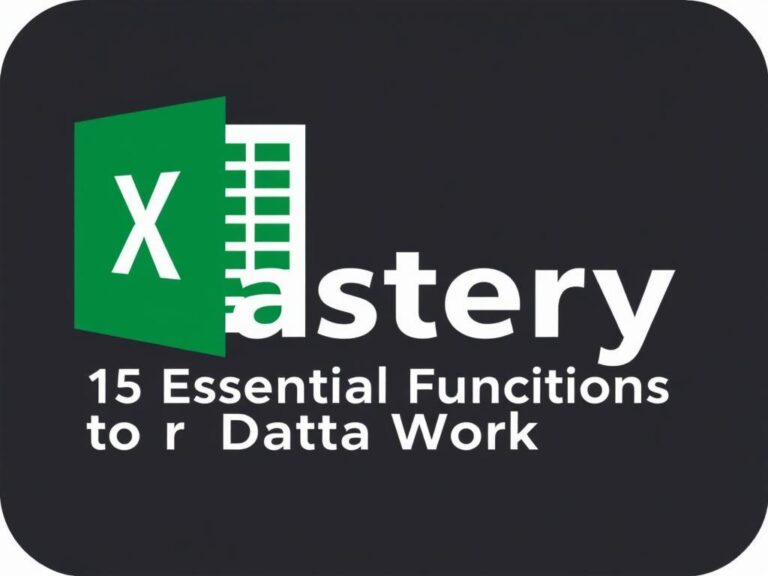Unlocking Savings: The Best Free Alternatives to Expensive Paid Software
In today’s digital age, software has become an indispensable tool for both personal and professional use. Whether you’re editing photos, managing projects, writing documents, or crunching numbers, software plays a key role. However, many popular software programs come with hefty price tags, making it challenging for students, freelancers, and small businesses to keep up. Thankfully, the tech world has a wealth of free alternatives to expensive paid software that can offer comparable performance without emptying your wallet. This article will explore some of the best free software options available and how they can fit into your workflow, saving you money while still giving you powerful tools.
Why Consider Free Alternatives to Paid Software?
Many people assume that to get quality software, they must pay premium prices, but that’s not always the case. The software landscape today includes a diverse ecosystem of free, open-source, and freemium programs that serve the same purposes as pricey commercial tools. Free alternatives to expensive paid software often provide enough features for most users without the financial burden. This can be especially beneficial for:
- Students trying to minimize educational expenses
- Freelancers and small businesses operating on tight budgets
- Hobbyists and casual users who only need software occasionally
- Anyone wary of subscription models that require ongoing payments
Not only do these free tools help reduce costs, but many come with vibrant communities offering support, tutorials, and regular updates. In many cases, free software is more customizable and controlled by its users than expensive counterparts.
Popular Categories and Their Free Alternatives

The first step to saving money is knowing which free alternatives to expensive paid software exist, especially for the software categories you use most often. Here’s a breakdown of popular software categories and the best free alternatives available today.
Office Suites
For years, Microsoft Office has dominated the productivity software scene at a premium price, especially for businesses. Fortunately, several free office suites can handle word processing, spreadsheets, presentations, and more with ease.
| Paid Software | Free Alternative | Key Features |
|---|---|---|
| Microsoft Office | LibreOffice | Full suite including Writer, Calc, Impress; compatible with MS Office files; no cost |
| Microsoft Office | Google Workspace (Docs, Sheets, Slides) | Cloud-based, real-time collaboration, auto-save, accessible anywhere |
| Microsoft Excel | OnlyOffice | Spreadsheet editor with advanced formula support and collaboration |
These alternatives cover almost all everyday needs from writing reports to managing budgets, with the benefit of cloud integration in some cases for enhanced accessibility.
Photo and Image Editing
Adobe Photoshop is arguably the most famous photo editing software but comes with a high monthly subscription fee that puts it out of reach for casual users. Here are some free, powerful alternatives:
- GIMP (GNU Image Manipulation Program): An open-source powerhouse that offers professional-level photo retouching, image composition, and more. Though the interface may take getting used to, its capabilities rival Photoshop in many areas.
- Paint.NET: A user-friendly Windows-only program that is perfect for beginners and intermediate users who want layers, effects, and an intuitive interface without the cost.
- Photopea: A browser-based image editor that looks and feels like Photoshop, supports PSD files, and works cross-platform without installation.
If you’re looking for free alternatives to expensive paid software for photo editing, trying one or a combination of these tools can save you hundreds annually.
Video Editing
Video editing software can be notoriously expensive, but hobbyists and even professionals can find quality free alternatives:
| Paid Software | Free Alternative | Features |
|---|---|---|
| Adobe Premiere Pro | DaVinci Resolve | Professional-grade color correction, visual effects, and editing suite with no cost for the basic version |
| Final Cut Pro | Shotcut | Open-source editor with wide format support and timeline editing |
| Adobe After Effects | Blender (Video Sequence Editor) | Primarily 3D software but with a powerful video editor and compositing capabilities |
For content creators on a budget, free alternatives to expensive paid software like DaVinci Resolve can significantly cut costs while delivering professional-quality output.
Project Management
When managing projects, collaboration, deadlines, and task assignments are key. Paid platforms like Microsoft Project and Wrike can be costly, but here are some excellent free tools:
- Trello: A card-based task management system that’s easy to use and free for small teams.
- Asana: Offers a robust free tier that enables task tracking, team communication, and integrations with other apps.
- ClickUp: Combines tasks, docs, goals, and chat with a very generous free plan.
- OpenProject: Open source and excellent for more complex project management with Gantt charts and bug tracking.
If you are searching for free alternatives to expensive paid software in project management, these can provide most business features without breaking the bank.
Antivirus and Security Software
Maintaining good security on your devices doesn’t necessarily mean buying pricey software. Some of the best antivirus programs offer free protection for everyday users:
| Paid Software | Free Alternative | Benefits |
|---|---|---|
| Norton Antivirus | Avast Free Antivirus | Real-time protection, malware scanning, and network security |
| McAfee | Bitdefender Antivirus Free Edition | Efficient threat detection, automatic updates, minimal user interaction |
| Kaspersky | Windows Defender (Built-in) | Comes integrated with Windows 10/11, offering real-time protection and firewall |
Using free alternatives to expensive paid software in antivirus can provide a solid level of protection without needing expensive subscriptions.
How to Choose the Right Free Alternative for You

With so many options available, the question isn’t just “Are there free alternatives?” but “Which free alternatives meet my needs best?” Here’s a simple approach to help you decide:
- Identify Your Needs: Make a list of the features you use most or require for your task or job.
- Research Compatibility: Ensure the free alternative supports your OS and integrates with other tools you use.
- Test Before Committing: Most free software can be downloaded or accessed immediately. Give them a try to see if they fit your workflow.
- Check the Community & Support: Free software often relies on user forums and community support. A vibrant community can be a lifesaver.
- Consider Future Needs: Some free versions lack scalability; think about whether you’ll need premium features later.
By following this process, you can ensure you’re not sacrificing productivity or quality when opting for free alternatives to expensive paid software.
The Role of Open Source Software
A large number of free alternatives fall under open source software (OSS). This means their source code is publicly available, enabling transparency, community development, and customization. Open source software has several major advantages:
- No Licensing Fees: Free to use, modify, and distribute.
- Security Through Transparency: Communities audit the code to identify and fix vulnerabilities faster.
- Customization: Users and companies can adapt software perfectly for specific needs.
- Longevity: Popular OSS projects tend to stay up-to-date driven by contributors worldwide.
Examples include LibreOffice, GIMP, and VLC Media Player, which have all become staples because of their openness and reliability. If you want to avoid vendor lock-in and expensive upgrades, open source is often the way to go.
Common Misconceptions About Free Software
Despite the benefits, some users hesitate to switch, believing free software lacks quality, support, or usability. Here are some common myths debunked:
- Free Means Low Quality: Many free alternatives are on par or even superior to paid options, especially in niche applications.
- No Support Available: While official support may not always be present, vibrant online communities, forums, and tutorials can be as helpful as paid support.
- Free Software Is Insecure: Open source software often undergoes more rigorous security checks by communities than proprietary software.
- Learning Curve Is Too Steep: Modern free software projects invest heavily in improving user experience and onboarding.
Understanding these truths can help you embrace free alternatives to expensive paid software with confidence.
How Businesses Can Benefit From Free Software
While free alternatives are popular with individuals and students, businesses can reap immense benefits too:
- Cost Savings: Reducing software expenses can free up budget for other critical investments.
- Flexibility: Businesses can adapt open source apps exactly to their workflows, avoiding bloat from unnecessary features.
- Independence: Avoid vendor lock-in and have control over software updates and policies.
- Collaboration: Many free project management and communication tools make remote teamwork easier.
- Environmentally Friendly: Extended software life and community-driven updates reduce electronic waste and resource use.
Of course, enterprises that require specialized features or official support will sometimes need paid options; however, blending free software with paid tools can optimize efficiency and budget.
Examples of Powerful Free Software Suites
For users who want a full set of programs without the price tag, here are some excellent software suites that combine multiple tools:
| Software Suite | Included Tools | Best For |
|---|---|---|
| LibreOffice | Writer (word processor), Calc (spreadsheets), Impress (presentations), Draw (vector graphics), Base (database) | Office productivity without Microsoft Office |
| Google Workspace (Free Tier) | Docs, Sheets, Slides, Drive, Forms, Gmail | Cloud-first collaboration and document management |
| Apache OpenOffice | Writer, Calc, Impress, Draw, Base, Math | Stable office suite for offline use |
| Blender | 3D modeling, animation, video editing, sculpting, rendering | Creative professionals and hobbyists working with 3D graphics |
By adopting these free alternatives to expensive paid software suites, users can handle a broad range of tasks with no subscription fees.
Tips for Transitioning to Free Software
Shifting from paid software to free alternatives can seem daunting, but following a few tips can ease the process:
- Start Gradually: Replace one application at a time to get used to new interfaces and workflows.
- Utilize Online Tutorials: Many free software projects offer extensive documentation and video guides.
- Take Advantage of Communities: Forums, social media groups, and chat rooms are excellent for troubleshooting and tips.
- Backup Data: Before making the switch, back up your files in compatible formats to avoid data loss.
- Customize Settings: Most free software allows you to tweak the interface, shortcuts, and tools — tailor it to your needs.
Transitioning thoughtfully can make the move a rewarding and money-saving experience.
Final Thoughts: A World of Opportunity Without Cost
Using free alternatives to expensive paid software opens doors to creativity, productivity, and collaboration without the burden of costly licenses. Whether you’re a student, creative professional, small business owner, or just someone looking to maximize value, free software can meet your needs. The landscape is rich, diverse, and continuously improving thanks to vibrant communities and open source principles. With patience and exploration, you can build a powerful, budget-friendly digital toolkit ready to take on any challenge.
Conclusion
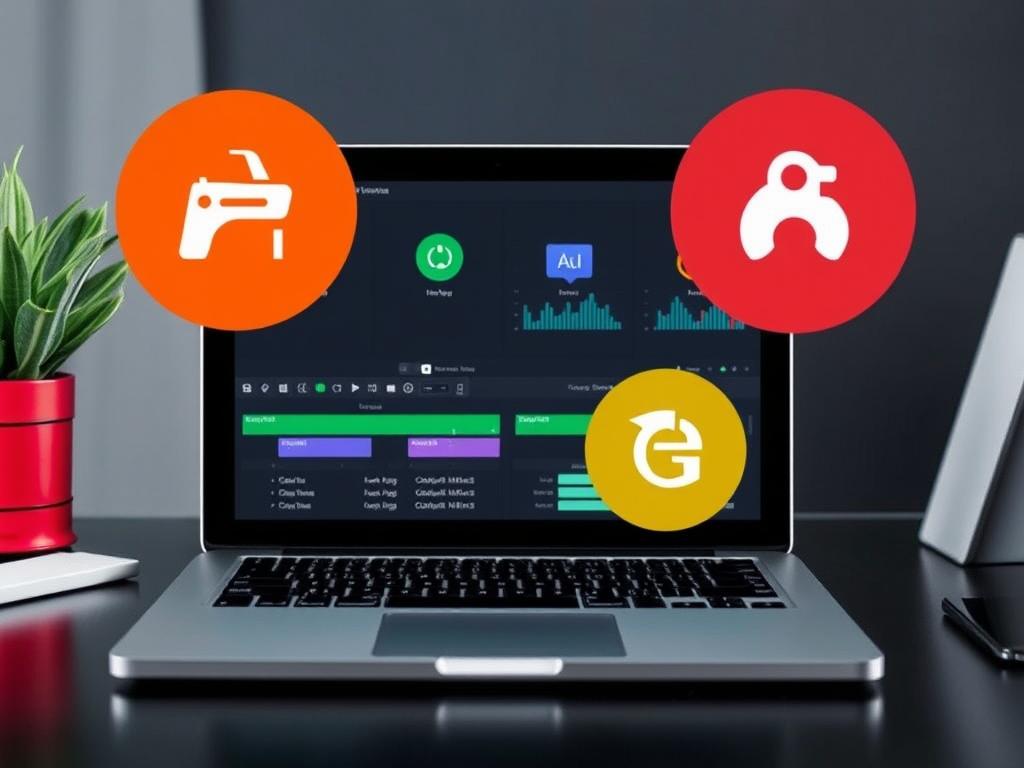
Choosing free alternatives to expensive paid software has never been easier or more practical. Modern free programs are robust, user-friendly, and capable of handling professional tasks across various domains. By integrating these tools into your daily life or business, you can significantly reduce expenses while maintaining or even enhancing productivity and creativity. The key is to research, experiment, and gradually incorporate the tools that best suit your unique requirements. Embrace the wealth of free software available today—your wallet and work will thank you.