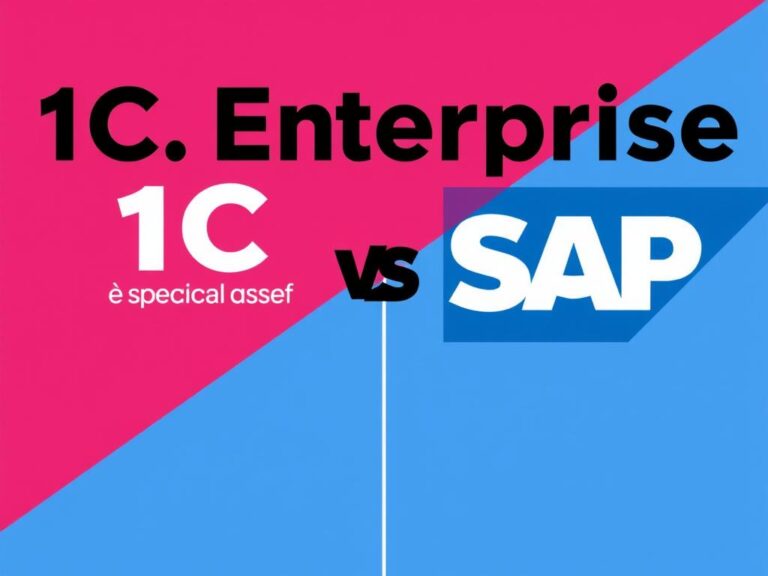Accounting Software for Freelancers & Startups: A Complete Guide to Managing Your Finances Efficiently
Whether you’re a freelancer juggling multiple clients or a startup founder trying to get your business off the ground, managing your finances can often feel like a daunting task. Luckily, modern accounting software for freelancers & startups has transformed the way small business owners handle bookkeeping, invoicing, and tax management. This article dives deep into the world of accounting solutions specifically designed for freelancers and startups, helping you understand what features to look for, the benefits of using such software, and which options might be the best fit for your unique needs.
Why Freelancers and Startups Need Specialized Accounting Software
Freelancers and startups operate on unique financial structures that often differ significantly from established businesses. Because of this, they require accounting software that adapts to their fast-changing, flexible operations. Unlike traditional companies, freelancers might only have a few clients but numerous small tasks that need billing, while startups might be handling multiple revenue streams, investor funds, and employee payroll all at once.
Specialized accounting software for freelancers & startups offers several advantages. It simplifies tasks such as creating invoices, tracking expenses, calculating taxes, and generating financial reports—all without needing expert knowledge in accounting. This allows entrepreneurs to spend more time focusing on their core work and growing their business rather than drowning in paperwork.
Key Benefits of Using Accounting Software for Freelancers & Startups

- Time-saving automation: Automate repetitive tasks like invoicing, expense tracking, and tax calculations.
- Improved accuracy: Reduce human errors common in manual record-keeping.
- Better financial insights: Real-time reports and dashboards provide valuable information for making informed decisions.
- Tax compliance: Most software comply with local tax laws, making filing less stressful.
- Integration capabilities: Seamless connection with banks, payment gateways, and other business tools.
Essential Features to Look for in Accounting Software for Freelancers & Startups

Choosing the right accounting software can make or break the financial health of your freelance work or startup venture. Here’s a rundown of must-have features you should look for when evaluating options:
| Feature | Why It’s Important | How It Benefits Freelancers & Startups |
|---|---|---|
| Invoicing & Billing | Enables quick and professional invoice creation. | Saves time and ensures timely payments, improving cash flow. |
| Expense Tracking | Keeps a record of all business expenses. | Helps identify deductible expenses and monitor spending. |
| Tax Management | Calculates taxes and prepares reports for filing. | Prevents mistakes and avoids penalties by ensuring tax compliance. |
| Financial Reporting | Generates profit & loss, balance sheets, and cash flow reports. | Provides insight into business performance and helps plan ahead. |
| Multi-currency Support | Handles transactions in various currencies. | Crucial for freelancers & startups dealing with international clients. |
| Cloud Access | Allows access to financial data from anywhere. | Offers flexibility for remote work and collaboration with accountants. |
| Integration with Other Tools | Connects with banks, payment systems, and CRM software. | Makes financial tracking seamless and reduces manual data entry. |
Top Accounting Software Options for Freelancers & Startups
Now that you know what features are essential, let’s explore some of the most popular accounting software tailored for freelancers and startups. Each of these solutions balances ease of use with powerful features to meet the needs of growing businesses.
1. QuickBooks Online
QuickBooks Online is among the most widely used accounting software for freelancers & startups, offering a comprehensive suite of features including invoicing, expense tracking, payroll, and tax management. Its intuitive interface makes it accessible even for those new to accounting. The software also supports many integrations with payment processors and other business apps, increasing its versatility.
- Cloud-based, accessible on any device
- Automated bank feeds to simplify reconciliation
- Robust reporting capabilities with customizable templates
- Offers scalable plans to match business growth
2. FreshBooks
FreshBooks is well-loved by freelancers thanks to its easy-to-use interface focused on invoicing and time tracking. It’s especially useful for freelancers who bill by the hour and want to ensure accurate client invoicing. FreshBooks also provides powerful mobile apps, so you can manage your finances on the go.
- Simple yet powerful invoicing and payment reminders
- Time tracking that syncs directly with invoices
- Expense capture with receipt scanning
- Customer support rated highly for responsiveness
3. Xero
Xero is an excellent option for startups looking for full-featured accounting software with strong bank integration and collaboration tools. Its dashboard offers real-time updates on cash flow, invoicing, and bills. Additionally, Xero has an extensive marketplace of add-ons that further enhance its capabilities.
- Unlimited users on all plans, great for growing teams
- Automatic bank feeds updated daily
- Supports multi-currency transactions
- Rich reporting tools and customizable dashboards
4. Wave Accounting
For freelancers and startups on a tight budget, Wave provides a free yet powerful accounting platform. It covers invoicing, expense tracking, and receipt scanning. While it lacks some advanced features found in paid options, Wave is an excellent starting point for new freelancers or early-stage startups.
- Completely free for core accounting features
- Simple invoice creation and payment tracking
- Integrated payroll available as an add-on
- User-friendly interface designed for non-accountants
How to Choose the Right Accounting Software for Your Needs
With so many choices available, it can be overwhelming to pick the right accounting software for freelancers & startups. The key is to assess your specific business needs, budget, and growth plans before making a decision. Here are practical steps to guide you:
- Identify core functionality: What are the must-have features (e.g., invoicing, expense tracking, tax prep)?
- Consider ease of use: Will you or your team be able to navigate the software without extensive training?
- Check integration possibilities: Does it sync with your bank, payment platforms, or any other business tools?
- Evaluate pricing structure: Can you afford the monthly or annual fees, and does it make sense for your expected usage?
- Look for scalability: Will the software support your business as it grows, or will you need to switch later?
Additional Tips for Freelancers and Startups Using Accounting Software
- Regularly update your records: Avoid backlog by entering expenses and invoices promptly.
- Set up automated reminders: Use software features to remind clients about unpaid invoices and yourself about upcoming bills or tax deadlines.
- Keep personal and business finances separate: This simplifies bookkeeping and reduces errors come tax time.
- Back up your data: Although many tools are cloud-based, it’s wise to export records periodically.
- Consult a professional when needed: Even the best software can’t replace expert advice for complex accounting or tax issues.
Understanding the Cost of Accounting Software: What to Expect
Accounting software for freelancers & startups comes with a range of pricing options, from free services to premium packages costing hundreds of dollars per month. Understanding the cost factors helps you make an informed choice without overspending:
| Pricing Model | Typical Cost Range | Who It’s Best For |
|---|---|---|
| Free | $0 | Freelancers just starting out with limited transactions and no complex needs. |
| Subscription-Based | $10 – $70 per month | Freelancers and startups needing comprehensive features and better support. |
| One-Time Purchase | $100 – $500 | Businesses preferring offline software without recurring fees. |
| Custom Enterprise Solutions | $500+ per month | Growing startups or freelance agencies with complex workflows. |
Security and Privacy: Protecting Your Financial Data
When dealing with sensitive financial information, freelancers and startups must ensure their accounting software provider prioritizes data security. Look for software that offers:
- Encrypted data transmission (SSL/TLS)
- Regular data backups and redundancy
- Two-factor authentication (2FA) options
- Clear privacy policies outlining data usage and protection
- Compliance with relevant data protection regulations (e.g., GDPR)
Most reputable providers host their software on secure cloud servers with advanced technology designed to keep your data safe. However, users should also practice good password hygiene and stay vigilant against phishing attempts or unauthorized access.
How Accounting Software Helps Improve Financial Forecasting and Decision-Making

Accounting software for freelancers & startups does more than just keep track of past transactions. Many platforms offer forecasting tools that project future cash flow and expenses based on historical data. These insights empower entrepreneurs to make strategic decisions such as when to hire, invest in marketing, or seek additional funding.
Financial reports generated by accounting software—like profit and loss statements, balance sheets, and budget vs. actual comparisons—make it easier to communicate your business’s financial health to potential investors or lenders. Thus, leveraging accounting software is an essential step toward building a sustainable and successful business.
Real-Life Success Story: A Freelancer’s Journey with Accounting Software
Consider Jenna, a freelance graphic designer who struggled for years to manually track invoices and expenses on spreadsheets. After adopting an accounting software solution tailored for freelancers, Jenna was able to automate her invoicing process, send payment reminders, and instantly categorize expenses by project. This change not only saved her hours each week but also improved her cash flow as clients paid more promptly. The ability to generate quarterly tax reports easily reduced her stress during tax season and allowed her to focus more on her creative work. Jenna’s story reflects why many freelancers and startups around the world are turning to accounting software as a game-changer.
Conclusion
Accounting software for freelancers & startups is no longer a luxury—it’s a necessity for anyone serious about managing their finances efficiently and growing their business. By choosing the right solution equipped with essential features like invoicing, expense tracking, tax management, and real-time reporting, entrepreneurs can save valuable time, reduce errors, stay compliant with tax regulations, and gain meaningful financial insights. Whether you opt for a free platform like Wave or a robust system like QuickBooks Online or Xero, the key lies in understanding your unique needs and prioritizing ease of use and integration capabilities. Ultimately, good accounting software acts as your financial partner, empowering you to focus on what you do best while confidently steering your freelance work or startup toward long-term success.