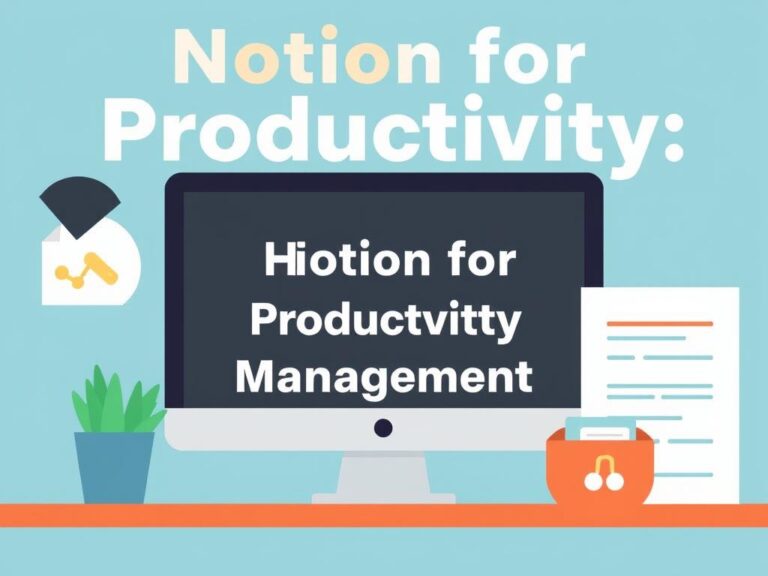Best Console Emulators for PC: Unlock Gaming Nostalgia and Beyond
Have you ever wished to relive the magic of your favorite console games, but don’t have the original hardware lying around? Or maybe you want to experience titles that are no longer available for purchase? This is where console emulators come in, offering a gateway to classic gaming right on your PC. Whether you’re a retro enthusiast or a curious gamer, the world of console emulators promises endless entertainment possibilities. In this article, we’ll dive deep into the best console emulators for PC, examining their features, supported platforms, and how they stack up for various gaming needs.
What Are Console Emulators?
Before exploring specific emulators, it’s essential to understand what a console emulator actually is. At its core, a console emulator is a software program that mimics the hardware of a gaming console, allowing you to run games designed for that console on a different platform—typically a PC. This opens up the ability to play games from systems like the NES, PlayStation, Nintendo 64, and more, without the original device.
Emulators do more than just recreate the console experience; many offer enhancements such as improved graphics, save states, cheat code support, and multiplayer capabilities online. This makes them far more than a mere nostalgia trip—they are tools that enhance the way we interact with classic games.
Factors to Consider When Choosing a Console Emulator
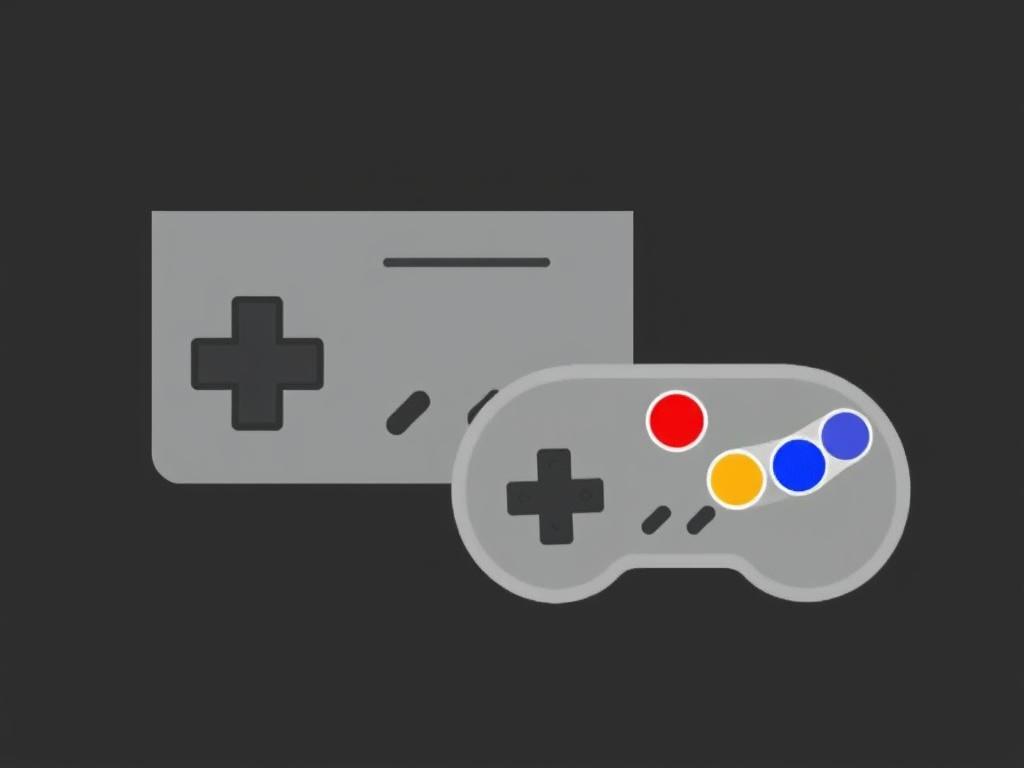
With so many options available, how do you decide which console emulator suits your needs? Here are some key factors to keep in mind:
- Compatibility: Does the emulator support the games you want to play? Checking compatibility lists is crucial.
- Performance: Whether the emulator runs smoothly on your PC depends on its optimization and your computer’s specs.
- User Interface: An easy-to-navigate interface makes the gaming experience hassle-free.
- Features: Extras like save states, graphic filters, controller support, and multiplayer options add value.
- Legal Considerations: Remember, downloading ROM files without owning the original games can be illegal in many regions.
Top Console Emulators for PC
Let’s break down some of the best console emulators available for PC, categorized by the consoles they emulate. This list blends popularity, stability, and feature-richness.
1. NES Emulators: Bringing the 8-bit Era to Life
The Nintendo Entertainment System (NES) is iconic, and fortunately, its emulators are mature and easy to use.
- FCEUX: Known for its accuracy and debugging tools, FCEUX is a favorite among speedrunners and casual players alike.
- Nestopia UE: An updated fork of Nestopia, it offers excellent compatibility and straightforward controls.
Both options support save states, cheat codes, custom controllers, and graphical filters that smooth out the original pixelated look if you prefer.
2. Super Nintendo (SNES) Emulators
The SNES brought us classics like Super Mario World and The Legend of Zelda: A Link to the Past, and its emulators do justice to these masterpieces.
- Snes9x: A lightweight and user-friendly emulator with broad game compatibility and video enhancements.
- bsnes (higan): Focuses on cycle-accurate emulation, perfect for purists seeking exact hardware replication.
Both support modern PC controllers and provide cheat functionality. Snes9x tends to be more forgiving on system requirements, while bsnes demands a bit more power but rewards you with pristine accuracy.
3. Nintendo 64 (N64) Emulators
Nintendo 64 games have a nostalgic charm with their early 3D graphics and memorable soundtracks. The challenge has been capturing this experience smoothly on PC.
- Project64: A widely used N64 emulator offering good compatibility, customization options, and plugin support for graphics and audio.
- mupen64plus: Open-source and multi-platform, it offers a modular setup and a strong community presence.
Visually, these emulators can enhance textures or fix graphical glitches, but sometimes require tweaking settings for optimal performance based on your PC setup.
4. Sony PlayStation Emulators
The original PlayStation transformed gaming with its 3D environments and full-motion video. Emulating PS1 games has become quite stable and accessible.
- ePSXe: Known for user-friendliness and impressive graphics plugins, ePSXe supports save states and hardware acceleration.
- PCSX-Reloaded: Open-source and compatible with a wide range of games, it offers steady performance and comprehensive controller support.
Both emulators let you customize graphics, sound, and controller inputs extensively while supporting online multiplayer in certain titles.
5. PlayStation 2 Emulators
PS2 emulation is trickier due to the console’s complex hardware, but progress in this area has been remarkable.
- PCSX2: The most popular PS2 emulator, with regular updates improving compatibility and performance. It supports high-resolution rendering to improve visuals beyond the original console.
This emulator requires a more powerful PC but enables you to experience PS2 classics in HD, with save states, cheat codes, and controller customization.
6. Game Boy and Game Boy Advance Emulators
Handheld gaming from Nintendo’s Game Boy line remains loved for its portability and unique library.
- VisualBoyAdvance-M (VBA-M): A solid all-in-one emulator for Game Boy, Game Boy Color, and Game Boy Advance games. It supports screen filters and fast-forwarding.
- mGBA: Another highly compatible emulator that boasts accurate emulation and active development.
Both tools make it easy to play portable classics comfortably on your PC without compromising accuracy.
Feature Comparison Table of Popular Console Emulators
| Emulator | Supported Console(s) | Key Features | Performance | User Friendliness |
|---|---|---|---|---|
| FCEUX | NES | Debugging tools, save states, cheat codes | High | Moderate |
| Snes9x | SNES | Graphical filters, save states, controller support | High | High |
| Project64 | N64 | Plugin support, customizable input, texture packs | Moderate to High | Moderate |
| ePSXe | PlayStation (PS1) | Hardware acceleration, save states, plugins | High | High |
| PCSX2 | PlayStation 2 | HD upscaling, controller configs, save states | Depends on PC power | Moderate |
| VBA-M | Game Boy / GBA | Fast forward, filters, save states | High | High |
Tips for Optimizing Your Emulator Experience on PC
Emulators often require some tweaking to run your favorite games flawlessly. Here are valuable tips to enhance your PC gaming experience:
- Check Compatibility Lists: Many emulator websites provide lists or forums where you can verify if your favorite games are fully supported.
- Update Graphics Drivers: Keeping your PC’s drivers updated improves performance and compatibility, especially for 3D-heavy emulators.
- Use a Good Controller: Many emulators support popular controllers, and using one can mimic the feel of the original console better than a keyboard.
- Adjust Emulator Settings: Don’t hesitate to experiment with aspect ratios, resolution scaling, and plugin configurations to find a perfect balance between performance and visual quality.
- Save States & Backups: Utilize save states to jump back to specific points and avoid losing progress.
Legal and Ethical Considerations of Using Console Emulators
While consoles emulators themselves are generally legal—since they are software that mimics hardware—the legality of downloading game ROMs is a gray area. Generally, owning a physical copy of the game and creating your own backup image is acceptable in many regions, but downloading ROMs from unauthorized sources violates copyright laws and should be avoided.
Supporting game developers by purchasing official releases whenever possible helps keep the gaming industry thriving. Emulators can also be used with legally obtained copies or games released as freeware or open source.
The Future of Console Emulators on PC

As PC hardware continues to improve, so do emulators. Developers are pushing the boundaries with better performance, enhanced graphics, and features like netplay that enable multiplayer experiences over the internet. Virtual reality might even blend with emulation someday, letting players “step inside” classic game worlds like never before. The ongoing passion of dedicated developers and communities ensures that emulating consoles on PC will remain an exciting frontier for both retro fans and newcomers alike.
Conclusion

The world of console emulators for PC is vast and varied, offering something for every kind of gamer. From the charming pixel worlds of the NES and SNES to the immersive 3D experiences on PlayStation and Nintendo 64, emulators unlock the door to gaming history and innovation. Choosing the best emulator depends on your gaming preferences, your PC’s capabilities, and the specific features you value most. Whether you’re chasing high accuracy, ease of use, or enhanced visuals, the options we’ve discussed provide a reliable starting place. Just remember to enjoy these classic games legally and responsibly. With the right emulator and a bit of setup, you can rediscover the joy of timeless games or even explore titles you never had the chance to play—right on your PC.