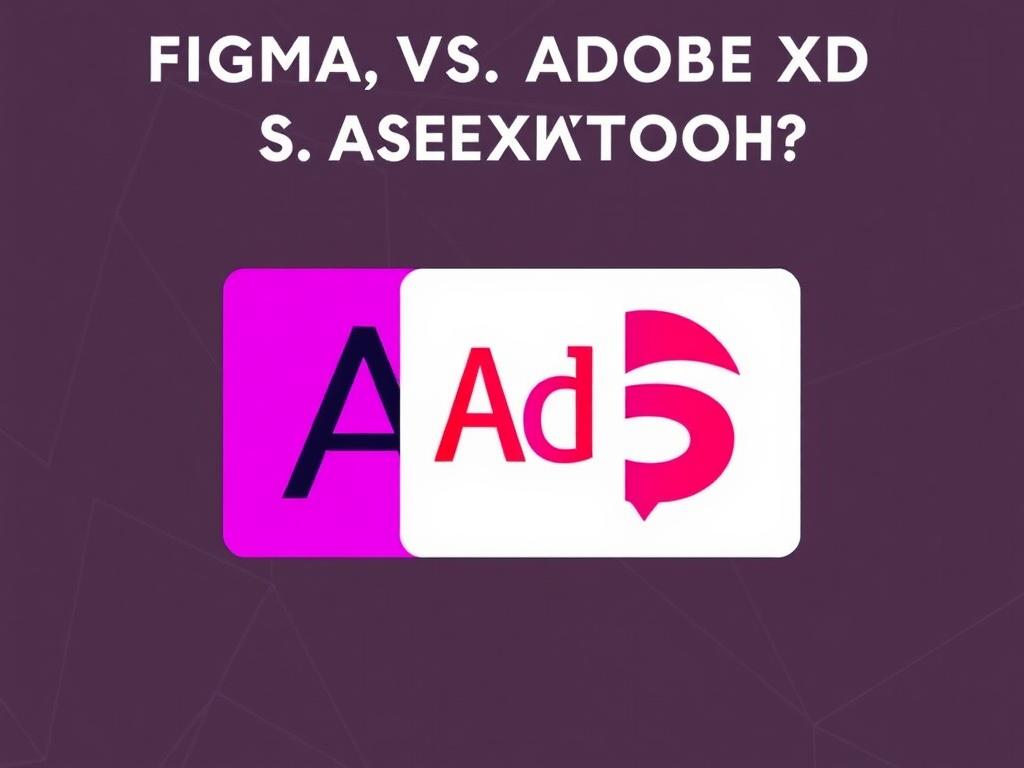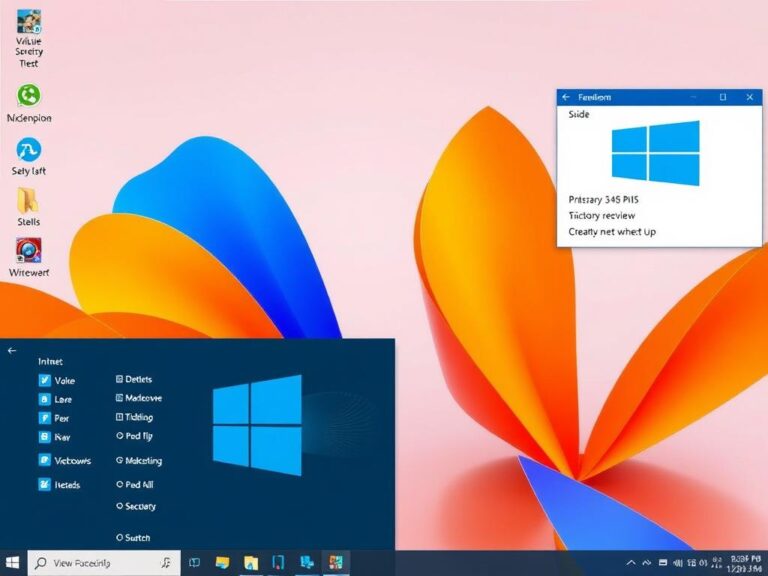Figma vs. Adobe XD vs. Sketch: Which Design Tool is Best?
Choosing the right design tool can be a game-changer for designers, developers, and teams working on digital products. When it comes to interface design and prototyping, three names often come up: Figma, Adobe XD, and Sketch. Each of these tools offers unique strengths, caters to different workflows, and has built strong user communities. But which one stands out as the best? In this extensive comparison, we’ll walk through everything you need to know about Figma vs. Adobe XD vs. Sketch — from usability and collaboration to features and pricing — so you can make a confident choice for your next project.
Getting to Know the Players: Figma, Adobe XD, and Sketch
Before we dive into the nuts and bolts of these design tools, let’s get acquainted with them individually. It’s important to understand not only what they do but also how each came to shape the design landscape over the years.
Figma: The Cloud-Based Collaboration Powerhouse
Figma is a relatively new tool compared to Sketch and Adobe XD, first launched in 2016. Its standout feature? The fact that it lives entirely in the cloud, enabling real-time collaboration directly through a web browser. This means designers, developers, and stakeholders can work together seamlessly, regardless of location or device. Because it’s browser-based, no downloads or installations are required, although there are desktop apps for those who prefer them.
Figma’s approach has made it immensely popular for team projects. Multiple users can be in the same file simultaneously, leaving comments, making edits, and speeding up the feedback loop. On top of that, Figma is platform agnostic, running on Windows, macOS, Linux (through the browser), and even Chromebook devices.
Adobe XD: Adobe’s Answer to UI/UX Design
Adobe XD entered the scene in 2016, designed to rival tools like Sketch with seamless integration into Adobe’s Creative Cloud ecosystem. One of Adobe XD’s main advantages is its smooth integration with other Adobe products such as Photoshop and Illustrator, making it a strong choice for designers who already use Adobe tools daily.
Adobe XD offers both vector design and prototyping capabilities, enabling designers to create interactive prototypes with ease. It also supports auto-animate features for more advanced interactions and transitions. While Adobe XD supports collaboration features, it originally lagged behind Figma’s real-time multi-user editing but has made significant improvements over time.
Sketch: The Veteran Mac-Only Design Tool
Sketch came first, originally released in 2010, and for a long time was the go-to app for UI and digital design. However, Sketch is only available for macOS, a limitation that can be a dealbreaker for some teams. Despite this, Sketch set the standard for vector-based UI design with powerful tools and an intuitive interface.
Sketch’s ecosystem of plugins and integrations is one of its major assets. Over the years, a vibrant community has built countless plugins to extend and customize its functionality. While Sketch initially did not include collaboration features, it introduced Sketch for Teams and cloud sharing options to close this gap. Nevertheless, its collaboration does not yet fully match Figma’s simultaneous multi-user experience.
Comparing Usability and User Interface
The user experience within these tools is crucial because it directly impacts how quickly and effectively designers can create. Let’s look at their usability from a beginner’s and experienced designer’s perspective.
User Interface and Learning Curve
- Figma: The interface is clean, modern, and minimalist, which helps users focus on design. Because it’s browser-based, the UI feels consistent no matter which platform you are using. Beginners appreciate Figma’s constraints and easy-to-understand panels, while experienced users benefit from powerful features without clutter.
- Adobe XD: Adobe XD aligns closely with other Adobe products, so it feels familiar to anyone accustomed to Adobe’s software. Its interface is straightforward but less minimal than Figma, with a little more emphasis on toolbars and menus. The learning curve is moderate, though users new to Adobe’s suite may need some time to understand XD’s workflow.
- Sketch: Sketch’s macOS-native design brings a sleek, Apple-like experience that many designers love. Its interface is packed with features but remains intuitive after initial exposure. However, for complete beginners, the sheer volume of features and the reliance on plugins can feel overwhelming.
Performance and Speed
Performance is another important angle, especially when working with large projects or complex prototypes.
| Tool | Performance Strengths | Potential Performance Challenges |
|---|---|---|
| Figma | Lightweight because it’s web-based, fast loading, no install needed. | Dependence on internet connection; can lag with very complex files in browsers. |
| Adobe XD | Fast native app, can handle complex prototypes with smooth transitions. | Occasional slowdowns with very large documents; requires installation and updates. |
| Sketch | Optimized for macOS, generally responsive and fast. | Performance depends on plugin usage, can slow down with many plugins or heavy files. |
Collaboration and Sharing Features

In today’s design landscape, collaboration isn’t just an add-on; it’s often a core necessity. How do Figma, Adobe XD, and Sketch stack up when it comes to teamwork and sharing?
Figma: Real-Time Collaboration at Its Best
Figma’s biggest advantage is truly its cloud approach that supports live collaboration. Multiple users can edit the same file simultaneously, and changes appear in real-time. This feature removes the tedious back-and-forth of sending files and consolidating feedback. Figma also has commenting and version control features, making communication streamlined and transparent.
Adobe XD Collaboration
Adobe XD supports collaboration but relies on Creative Cloud documents. While it offers sharing for review and commenting, simultaneous live editing is not as fluid as Figma’s. However, Adobe XD has introduced coediting features that keep closing the gap. For teams already invested in Adobe products, collaboration is improving and integrates well into the larger Adobe ecosystem.
Sketch’s Teamwork Model
Sketch implemented “Sketch for Teams” to facilitate cloud-based collaboration. Team members can share design files, leave comments, and maintain version histories. However, it lacks true simultaneous editing – meaning only one person edits at a time, unlike Figma. Collaboration mostly happens asynchronously, which might introduce delays for fast-paced projects.
Features and Design Capabilities
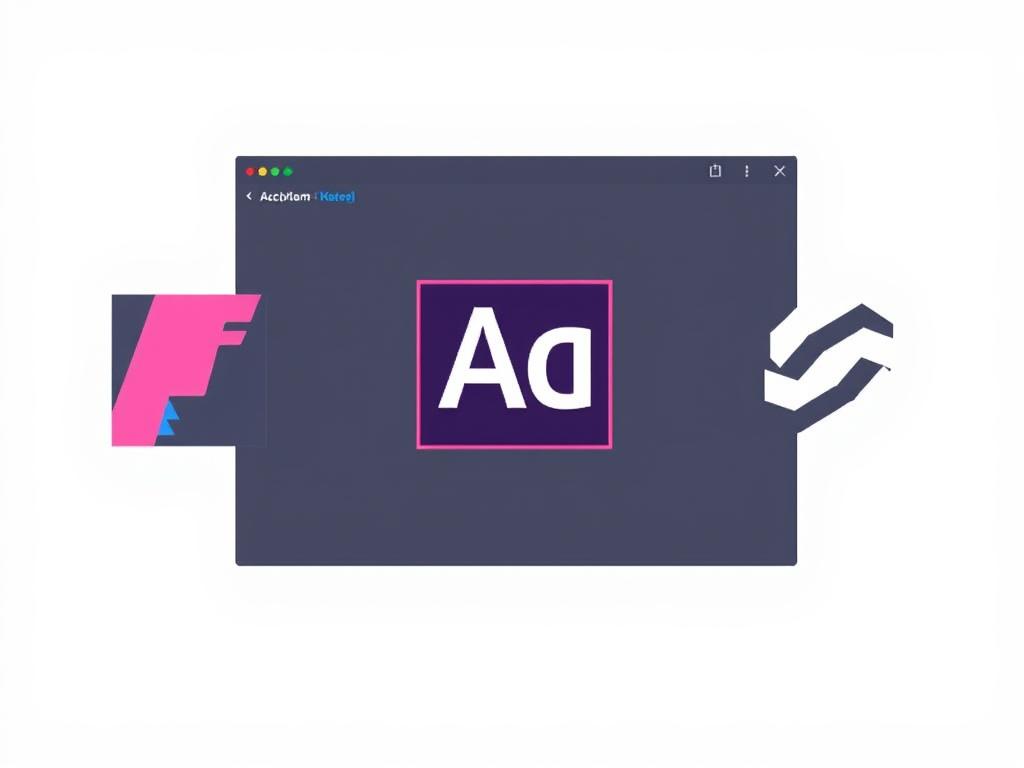
At the heart of UI/UX tools are their design and prototyping capabilities. What can each tool do, and where do they shine or fall short?
Design Tools and Components

All three tools offer vector editing, reusable components (symbols in Sketch, components in Figma and XD), and style libraries.
- Figma: Excels at components with nested and variant support, making design systems easier to manage. It also supports constraints that help designs respond well to different screen sizes.
- Adobe XD: Provides components and states, supporting variants that allow multiple versions of components. Its Auto-Animate feature enables designers to build micro-interactions and transitions within prototypes effectively.
- Sketch: Offers symbols and shared libraries, with components that can be overridden on demand. Plugins further enhance Sketch’s design capabilities, giving it a custom feel for power users.
Prototyping and Animation
| Tool | Prototyping Strengths | Animation Features |
|---|---|---|
| Figma | Easy linking of screens, overlays, and interactions. Supports basic transitions and interactive components. | Supports smart animate for smooth transitions and micro-interactions. |
| Adobe XD | Robust prototyping with voice interactions and gamepad support. | Auto-Animate is a standout feature for creating complex animations between artboards. |
| Sketch | Prototyping is basic and requires third-party plugins like InVision or Principle for advanced features. | Limited native animation capabilities; relies heavily on external tools for complex interactions. |
Integrations and Ecosystem
Integration with other tools improves workflow efficiency. Here’s an overview:
- Figma: Integrates easily with Slack, Jira, Zeplin, and more. Its API allows custom plugins and automation. Because it is browser-based, it’s highly compatible with various platforms.
- Adobe XD: Naturally integrates deeply with Adobe Creative Cloud apps like Photoshop, Illustrator, and After Effects. This benefits teams working across multiple mediums such as print, web, and video.
- Sketch: Has an enormous plugin library that extends functionality greatly. Integrates with tools like Zeplin, Abstract (for version control), and InVision.
Pricing and Licensing
Cost is always a consideration, especially for freelancers, small teams, and startups. Let’s break down the pricing models:
| Tool | Pricing Model | Free Plan Availability | Best For |
|---|---|---|---|
| Figma | Subscription-based (monthly or yearly), with a free tier offering limited editors and projects. | Yes, free for individuals with up to 3 projects. | Teams needing collaboration, cross-platform users, and startups. |
| Adobe XD | Subscription as part of Adobe Creative Cloud or standalone plan. | Starter plan available with limited sharing and active prototypes. | Users embedded in Adobe ecosystem, freelancers. |
| Sketch | One-time purchase with option for annual updates, also offers Cloud subscription for collaboration. | No free plan, trial available. | Mac users focusing on single-user design or small teams. |
Which Tool is Best for You?
Your final decision depends on your unique needs and context. Here are some common scenarios to help guide you:
- If you need real-time collaboration and cross-platform support: Figma is the clear winner. It breaks down barriers, especially for distributed teams.
- If you rely heavily on Adobe suite and want advanced prototyping: Adobe XD offers the best compatibility and powerful animation options.
- If you are a macOS user who loves customization through plugins: Sketch remains a solid, mature choice with a thriving ecosystem.
- If you want a free or low-cost tool to get started: Figma’s free plan is very generous and a great way to test-drive professional design workflows.
Final Thoughts on Figma vs. Adobe XD vs. Sketch
Each design tool—Figma, Adobe XD, and Sketch—shines in its way and caters to different types of designers and team environments. Figma’s cloud-based collaboration and platform flexibility make it ideal for modern, distributed teams who value seamless communication and accessibility. Adobe XD impresses with its powerful prototyping tools and integration with Adobe’s design ecosystem, perfect for those who already use Adobe tools heavily. Meanwhile, Sketch remains a beloved veteran with a deep feature set and customizable plugin ecosystem, though limited to the Mac environment and asynchronous collaboration.
In making the choice, consider your team’s size, your workflow preferences, platform requirements, and budget. Don’t hesitate to try free tiers and trials of each to see which interface and features feel most intuitive and productive. The best tool ultimately is the one that helps you bring your creative ideas to life most efficiently and enjoyably.