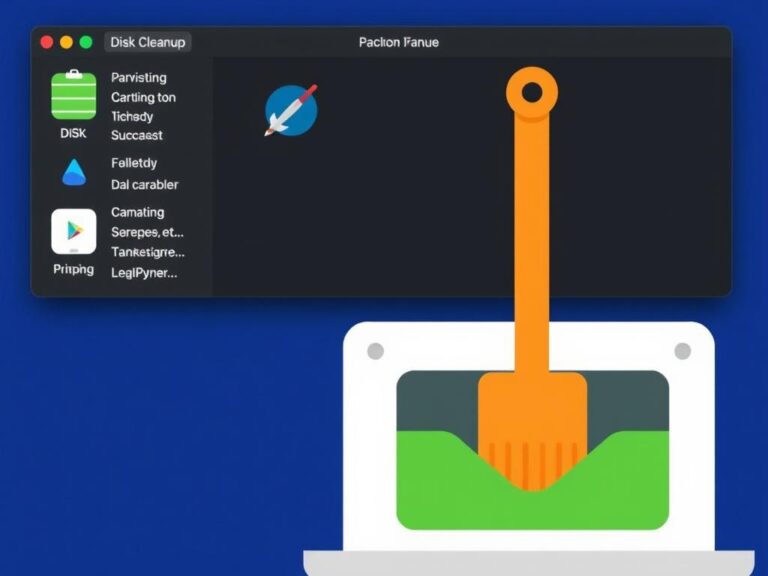Best Encryption Software for Secure Data Storage: Protecting Your Digital World
In today’s digital age, securing your data has never been more important. Whether it’s personal photos, sensitive financial information, or critical business documents, protecting your digital assets from prying eyes is essential. Encryption software plays a crucial role in this process, transforming readable data into an unreadable format that only authorized users can access. But with so many options available, how do you choose the best encryption software for secure data storage? In this article, we’ll guide you through the top encryption tools, their features, pros and cons, and what makes them stand out in the crowded cybersecurity landscape.
Why Encryption Software is Vital for Data Protection
Before diving into the best encryption software options, it’s important to understand why encryption is such a powerful tool for data security. Encryption works like a digital lock, converting your files into a code that can only be unlocked with a key or password. This means that even if your data is intercepted, stolen, or accessed by unauthorized parties, the information remains useless without the decryption key.
Data breaches, ransomware attacks, and identity theft are on the rise, making strong encryption essential for both individuals and organizations. Encryption software helps to:
- Prevent unauthorized access to sensitive information
- Protect data stored on devices and cloud platforms
- Ensure compliance with privacy regulations and standards
- Safeguard communications and transactions from cyber threats
Given this context, choosing the best encryption software for secure data storage means balancing ease of use, robust encryption standards, performance, and compatibility with your systems.
Key Features to Look for in Encryption Software
Not all encryption software is created equal. When evaluating your options, consider the following features to ensure you select a tool that offers strong, reliable protection:
Encryption Strength and Algorithms

The heart of any encryption software lies in its encryption algorithms. Industry-standard algorithms like AES (Advanced Encryption Standard) with 256-bit keys are generally regarded as highly secure and used by governments and financial institutions worldwide. The best encryption software should offer AES-256 or equivalent strength to withstand brute-force attacks and future threats.
User Interface and Ease of Use
For most users, complicated encryption tools can become a barrier to effective data protection. The best encryption software should provide a straightforward interface, quick setup, and easy management of encrypted files and drives. This ensures that even non-technical users can reliably protect their data without frustration.
Compatibility and Platform Support
Encryption needs vary by device and operating system. Whether you need encryption software for Windows, macOS, Linux, or mobile platforms, make sure the software supports your ecosystem. Additionally, some tools offer cross-platform compatibility, syncing encryption keys across devices.
Features Beyond Basic Encryption

Many encryption programs come with additional tools to enhance security. These might include:
- Secure file deletion (shredding)
- Encrypted cloud backups
- Password management
- Two-factor authentication
- Volume and disk encryption
These extras can bolster your privacy and data safety significantly.
Performance Impact and System Resources
Encryption can sometimes slow down your system or access to encrypted files. The best encryption software balances performance with security to minimize lag and optimize resource usage.
Top Encryption Software for Secure Data Storage in 2024
Now that we know the key features to look for, let’s explore some of the best encryption software available today. These options cover a range of needs, from individual use to enterprise-grade solutions.
| Software | Platform | Encryption Standard | Main Features | Price |
|---|---|---|---|---|
| VeraCrypt | Windows, macOS, Linux | AES-256, TwoFish, Serpent | Full disk encryption, hidden volumes, open-source | Free |
| BitLocker | Windows | AES-128/256 | Full disk encryption, TPM integration, seamless OS integration | Included with Windows Pro/Enterprise |
| AxCrypt | Windows, macOS | AES-128/256 | File encryption, cloud storage support, easy sharing | Free / Premium $35/year |
| NordLocker | Windows, macOS | AES-256, Argon2 | File and folder encryption, cloud backups, zero-knowledge privacy | Free / Premium starting at $8/month |
| Cryptomator | Windows, macOS, Linux, iOS, Android | AES-256 | Open-source, cloud storage compatible, easy file encryption | Free |
| DiskCryptor | Windows | AES-256, TwoFish, Serpent | Full disk encryption, open-source, boot encryption | Free |
Deep Dive into Popular Encryption Software
VeraCrypt: The Open-Source Powerhouse
VeraCrypt is beloved by privacy enthusiasts and professionals for its strong encryption and transparency as an open-source project. It enhances the original TrueCrypt codebase, fixing security vulnerabilities and adding new features. With support for multiple encryption algorithms like AES, TwoFish, and Serpent, it offers users flexible but highly secure encryption options. VeraCrypt supports creating encrypted volumes that can be mounted as virtual drives and even hidden volumes that provide plausible deniability—a useful feature for those under coercion.
While VeraCrypt is feature-rich, its interface can feel overwhelming for beginners. However, numerous tutorials and a supportive community help smooth the learning curve. Because it works across Windows, macOS, and Linux, it’s a versatile choice for cross-platform users.
BitLocker: Seamless Encryption for Windows Users
Built into Windows Pro and Enterprise editions, BitLocker is a go-to encryption tool for many PC users seeking full disk encryption without additional software installations. Integrated deeply into Windows, BitLocker uses AES-128 or 256-bit encryption and can tie encryption keys with the Trusted Platform Module (TPM) on modern devices for hardware-level security.
BitLocker is incredibly user-friendly thanks to its system integration and automatic encryption options. However, it’s only available on Windows and is less flexible in customizing encryption algorithms or managing encrypted files individually.
AxCrypt: Simple File Encryption Made Easy
AxCrypt offers an approachable solution for individuals who want to encrypt specific files rather than entire disks or volumes. Its intuitive interface allows users to encrypt, decrypt, and share files with minimal effort, making it excellent for non-technical users. AxCrypt integrates with popular cloud storage services such as Dropbox and Google Drive, protecting files uploaded to the cloud.
The free version includes basic encryption, while the premium plan adds password management, key sharing, and two-factor authentication, providing a balanced feature set for users who want more convenience and robust security.
NordLocker: Cloud-Friendly Encrypted Storage
From the creators of NordVPN, NordLocker combines powerful AES-256 encryption with cloud storage capabilities, aiming to make encrypted file storage and sharing easy. It supports both local and cloud encryption with zero-knowledge privacy, meaning NordLocker’s servers never see your unencrypted data or keys.
NordLocker’s simple drag-and-drop interface and cross-platform support make it a good fit for users who prioritize seamless integration between local and cloud storage, without sacrificing security. Its subscription-based pricing reflects these premium service features.
Cryptomator: Open-Source Encryption for Cloud Users
Cryptomator specializes in encrypting files before they’re uploaded to cloud services like Dropbox, Google Drive, and OneDrive. It’s open-source, free, and designed to protect privacy without relying on the cloud provider’s security.
Users create a secure vault that encrypts and decrypts files on the fly, ensuring data is protected end-to-end. Cryptomator is lightweight and easy to use, making it a favorite among users who want independent encryption for their cloud data without complicated setup.
DiskCryptor: Full Disk Encryption for Windows Enthusiasts
DiskCryptor is another efficient open-source tool focusing on full disk encryption, including system partitions and external drives. Its simple design supports multiple encryption algorithms, including AES, TwoFish, and Serpent, allowing users to customize according to their security needs.
Though development has slowed, DiskCryptor remains popular with advanced Windows users seeking free, reliable full disk encryption without the need for premium software.
Comparing Encryption Software: Which One is Right for You?
Choosing the best encryption software depends largely on your specific needs. Here’s a quick comparison based on common criteria:
| Use Case | Recommended Software | Why? |
|---|---|---|
| Full disk encryption on Windows | BitLocker, DiskCryptor | Native support, seamless integration, robust encryption |
| Cross-platform encrypted volumes | VeraCrypt | Supports multiple OS, multiple algorithms, hidden volumes |
| Encrypting files for cloud storage | Cryptomator, AxCrypt, NordLocker | Cloud integration, user-friendly, zero-knowledge encryption |
| Open-source solutions | VeraCrypt, Cryptomator, DiskCryptor | Transparency, community review, no costs |
| Simple file encryption for novices | AxCrypt, NordLocker | Easy to use, minimal setup, cloud support |
Tips for Using Encryption Software Effectively
Having the best encryption software is only part of the equation. To maximize your secure data storage, follow these practical tips:
- Always use strong passwords: Encryption is only as strong as the password protecting your keys.
- Keep backups of encrypted data and keys: Losing encryption keys often means losing access to your data permanently.
- Regularly update your encryption software: Updates patch vulnerabilities and improve performance.
- Enable two-factor authentication where possible: Adds an extra layer of security.
- Understand the difference between file and full disk encryption: Choose based on your data protection needs.
- Avoid storing unencrypted sensitive data: Set strict habits for data protection.
Understanding Common Encryption Terms

If you’re new to encryption software, some of the terminology can sound confusing. Here’s a brief glossary of essential terms you’ll encounter:
- AES (Advanced Encryption Standard):
- A widely adopted encryption algorithm considered highly secure.
- Key:
- The secret code used to encrypt and decrypt data.
- Full Disk Encryption (FDE):
- Encryption method that protects all data on a disk or drive.
- Volume:
- An encrypted container or virtual drive created by encryption software.
- Open-Source:
- Software whose source code is publicly available for review and modification.
Emerging Trends in Encryption Software
Security technologies evolve rapidly, and encryption software continues to improve with innovations such as:
- Post-quantum encryption: Preparing for future quantum computers that could break current algorithms.
- Integration with biometric authentication: Using fingerprints or facial recognition to enhance key protection.
- Cloud-native encryption: Ensuring end-to-end security as more data moves to cloud platforms.
- Automated encryption workflows: Simplifying encryption processes for busy professionals.
Staying informed about these trends will help users choose encryption software that remains effective well into the future.
Ensuring Compliance with Data Protection Regulations
Many industries face strict legal requirements for data protection, such as GDPR in Europe, HIPAA in healthcare, and PCI DSS for payment processing. The best encryption software for secure data storage can help individuals and organizations meet these obligations by:
- Encrypting sensitive data at rest and in transit
- Providing audit logs and access controls
- Facilitating secure data disposal
Always verify that your chosen encryption tool aligns with the regulatory standards relevant to your sector.
Conclusion
Protecting your digital data is no longer optional—it’s a necessity. Selecting the best encryption software for secure data storage means evaluating your unique needs and balancing factors like encryption strength, usability, platform compatibility, and added security features. Whether you prefer a robust open-source tool like VeraCrypt, the seamless integration of BitLocker, or cloud-friendly services like NordLocker and Cryptomator, there’s an encryption solution out there to fit your lifestyle and requirements. Remember that encryption is only one part of a strong data security strategy—practicing good password hygiene, regularly updating your software, and understanding regulatory demands are equally important. With the right tools and informed habits, you can confidently protect your valuable data from threats now and in the future.