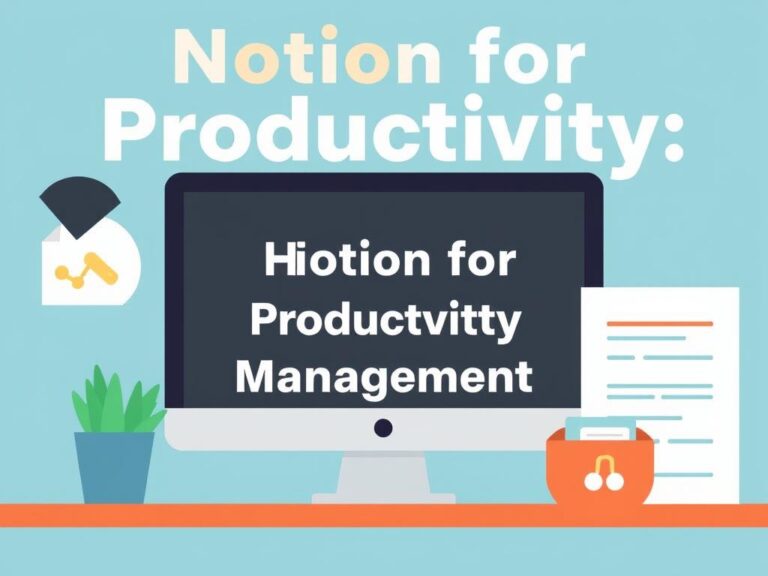Best Graphic Design Software for Professionals: Choosing the Perfect Tool for Your Creative Needs
Graphic design is a dynamic field where creativity meets technology. For professionals, having the right software can make all the difference in transforming ideas into breathtaking visuals. Whether you’re a seasoned designer or looking to upgrade your toolkit, finding the best graphic design software for professionals is essential for efficiency, innovation, and quality. From vector graphics to photo editing, each tool offers unique features tailored to different aspects of design. In this article, we’ll explore the top graphic design programs used by professionals today, detail their strengths, and help you decide which is the perfect fit for your creative workflow.
Why Choosing the Right Graphic Design Software Matters

Before diving into specific programs, it’s important to understand why the best graphic design software for professionals is more than just a tool—it’s an extension of your creative vision. The right software enables you to work faster, experiment more freely, and produce high-quality results that captivate clients or audiences. As graphic design involves various tasks such as creating logos, digital illustrations, editing images, designing layouts, and much more, the software must be versatile and robust.
Not all graphic design tools are built the same. Some excel in vector graphic manipulation, which is perfect for logo design and scalable art, while others shine in photo editing and compositing. Many designers prefer comprehensive suites that integrate multiple design functions seamlessly, whereas others might lean towards specialized software that caters strictly to their niche. Therefore, carefully considering your design needs and the industry standards can guide you to the best choice.
Top Graphic Design Software for Professionals in 2024
Below is an overview of the leading graphic design software options that professionals rely on. We’ll cover functionalities, pricing, platform compatibility, and who they are best suited for. This will help you pinpoint the best graphic design software for professionals that aligns with your requirements.
1. Adobe Photoshop
Adobe Photoshop has been the industry standard for image editing and digital art for decades. It offers an unparalleled range of tools for photo manipulation, compositing, and digital painting.
Adobe Photoshop is packed with features such as layers, masks, filters, and powerful brushes, making it ideal for detailed photo retouching and bitmap graphics. The software also supports a vast array of plugins and integrates well into the Adobe Creative Cloud ecosystem. Many professionals use Photoshop in tandem with other Adobe tools for a smooth creative workflow.
Key Features
- Advanced photo editing and retouching tools
- Extensive brush library and customization
- Support for 3D design and video editing
- Seamless integration with Adobe Illustrator and InDesign
- Regular updates and cloud collaboration features
Best For
Graphic designers focusing on photo editing, web graphics, and digital painting will find Adobe Photoshop indispensable. It’s a must-have for professionals who need precision control over raster images.
2. Adobe Illustrator
If your work revolves around creating scalable vector graphics, Adobe Illustrator is the go-to solution. It’s widely regarded as the best vector graphic design software for professionals, offering powerful tools to design logos, icons, typography, and illustrations.
Illustrator’s clean interface makes crafting smooth lines and shapes intuitive while its precision guides allow pixel-perfect work. It supports complex typography and layouts, giving designers the space to play and experiment.
Key Features
- Comprehensive vector drawing tools
- Advanced typography controls
- Customizable artboards and canvas sizes
- Integration with Photoshop and InDesign
- Cloud libraries to share assets
Best For
Professionals creating brand identities, icons, and detailed illustrations will benefit from Illustrator’s vector capabilities. Its output can be scaled indefinitely without losing quality, which is crucial for print and digital media.
3. CorelDRAW Graphics Suite
CorelDRAW has a loyal following, especially among designers in print and advertising. It is a powerful vector illustration and page layout software with a user-friendly interface. CorelDRAW Graphics Suite is equipped with AI-driven features that enhance productivity, such as bitmap-to-vector trace and live sketching.
Unlike Adobe’s subscription-based model, CorelDRAW offers perpetual licenses, appealing to professionals who prefer one-time purchases.
Key Features
- Comprehensive vector illustration and page layout
- Photo editing tools included via Corel PHOTO-PAINT
- AI enhancement tools like upsampling and artifact removal
- Support for multiple monitors and high-DPI displays
- Flexible licensing options including subscription and perpetual
Best For
Best suited to professionals involved in print design and layout who want a strong vector tool combined with photo editing in one package. It’s also a great choice for those seeking flexible licensing.
4. Affinity Designer
Affinity Designer has rapidly gained popularity as a budget-friendly alternative to Adobe Illustrator, without sacrificing power or quality. It supports both vector and raster workflows, allowing hybrid projects with ease.
One standout feature is its smooth zoom functionality and low hardware resource demands, making it ideal for designers on less powerful machines.
Key Features
- Non-destructive raster and vector editing
- Advanced color controls and effects
- Supports Photoshop PSD files
- One-time purchase with no subscriptions
- Cross-platform availability for Windows, Mac, and iPad
Best For
Ideal for freelance designers and small studios looking for an affordable, yet professional-grade vector and raster design tool.
5. Sketch
Sketch is a vector-based design tool renowned for interface and user experience design. It’s widely used in app and web design for wireframing, prototyping, and UI design.
Unlike more traditional graphics software, Sketch focuses on workflows that involve collaborating with developers and product teams. Its intuitive symbol and component systems speed up the design process and maintain consistency.
Key Features
- Vector editing tailored for UI/UX design
- Reusable components and symbols
- Plugins ecosystem to extend capabilities
- Cloud collaboration and asset sharing
- Export options for multiple devices and resolutions
Best For
Sketch is perfect for professionals prioritizing user interface and experience design, app development, and rapid prototyping.
6. Canva Pro
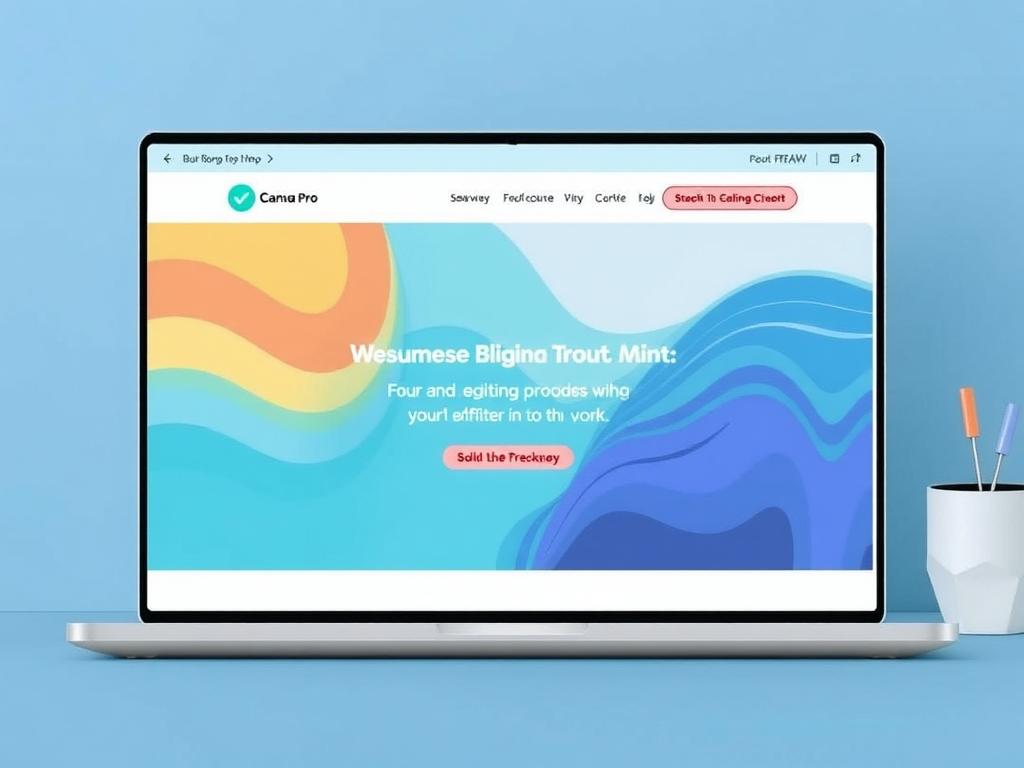
While Canva is known as an easy-to-use design tool for beginners, the Pro version has gained traction with professional marketers and social media managers. It offers a massive library of templates, stock images, fonts, and design assets, paired with simple drag-and-drop editing.
Though Canva Pro doesn’t match the depth of Adobe or Corel products in advanced design features, its speed and collaborative tools are ideal for teams needing quick output with consistent branding.
Key Features
- Extensive template and asset libraries
- Brand kit for consistent logo, fonts, and colors
- Real-time collaboration and sharing
- Cloud-based with access from any device
- Simple drag-and-drop interface
Best For
Great for professional teams focused on marketing collateral, social media graphics, and presentations who value ease of use and collaboration over complex design features.
Comparing the Best Graphic Design Software for Professionals

Choosing the best graphic design software for professionals often comes down to the specific tasks, budget, operating system, and personal preferences. Here is a handy comparison table summarizing the key qualities of the programs discussed:
| Software | Primary Use | Platform | Pricing | Best For |
|---|---|---|---|---|
| Adobe Photoshop | Photo Editing & Digital Art | Windows, Mac | Subscription ($20.99/mo) | Photo retouching & digital painters |
| Adobe Illustrator | Vector Graphics | Windows, Mac | Subscription ($20.99/mo) | Logo, icon, and illustration designers |
| CorelDRAW Graphics Suite | Vector & Page Layout | Windows, Mac | Subscription/Perpetual License ($499 one-time) | Print & layout professionals |
| Affinity Designer | Vector & Raster Hybrid | Windows, Mac, iPad | One-time ($54.99) | Budget-minded vector designers |
| Sketch | UI/UX Design | Mac | Subscription ($9/mo) | Interface designers & prototypers |
| Canva Pro | Template-based Graphic Design | Web-based | Subscription ($12.99/mo) | Marketing teams & social media managers |
Factors to Consider When Choosing Professional Graphic Design Software
To identify the best graphic design software for professionals, you need to consider several factors that can affect your productivity and output quality.
1. Type of Design Work
First and foremost, consider whether your focus is on photo editing, vector illustration, UI design, or print layout. Different software platforms specialize in these areas, so aligning your choice with your primary tasks is critical.
2. Platform Compatibility
Some software like Sketch is exclusive to Mac, while others support Windows, Mac, and even tablets. If you work across devices or within a team with mixed platforms, choosing cross-platform software or cloud-based tools can ease collaboration.
3. Budget and Licensing
Subscriptions can be costly over time, but they provide constant updates and cloud features. One-time purchase licenses like Affinity Designer offer savings but may lack cloud collaboration. Balance upfront costs with long-term expenses and features.
4. Ease of Use and Learning Curve
Consider your experience level or your team’s proficiency. Some programs like Canva Pro are straightforward and intuitive, suitable for quick turnarounds, whereas software like Adobe Photoshop requires more training but offers advanced options.
5. Integration with Other Tools
Many designers rely on multiple programs to complete projects. Software that integrates well with other tools or supports common file formats can streamline your workflow significantly.
6. Community and Support
Robust online communities, tutorials, and technical support can accelerate your learning and problem-solving, especially for complex software.
Tips to Maximize Your Graphic Design Software
Once you’ve selected the best graphic design software for professionals, here are a few tips to boost your productivity:
- Learn keyboard shortcuts: Familiarize yourself with the most used shortcuts to speed up repetitive tasks.
- Use templates and presets: This can save time on recurring design formats like social media posts or brochures.
- Keep software updated: Updates often bring new tools and stability improvements.
- Explore plugins and extensions: Many programs support third-party additions that extend functionality.
- Participate in forums and communities: Engage with peers to learn tips, tricks, and gain inspiration.
Conclusion
Selecting the best graphic design software for professionals involves balancing your creative needs with practical considerations like budget, platform, and project types. Whether you lean toward the industry standards like Adobe Photoshop and Illustrator, explore versatile options like CorelDRAW and Affinity Designer, or prioritize UI design with Sketch and accessibility with Canva Pro, there’s no one-size-fits-all answer. The key is to identify your specific workflow demands and choose tools that empower you to bring your visions to life efficiently and beautifully. Remember, the best software is ultimately the one that you feel comfortable using and that supports your creative intuition, helping you craft designs that captivate and inspire.