Best Streaming Software: OBS Studio vs. Streamlabs – Which One Should You Choose?
Streaming has become a massive phenomenon, transforming how people connect, entertain, and share their passions online. Whether you’re a gamer broadcasting your latest gameplay, a content creator hosting live tutorials, or someone looking to build an online presence, choosing the right streaming software is crucial. Among the many options available, two names consistently pop up: OBS Studio and Streamlabs. Both claim to offer the best streaming software experience, but which one is truly the best fit for you? In this comprehensive article, we’ll dive into the features, pros, cons, and overall performance of OBS Studio vs. Streamlabs, so you can make an informed decision.
Understanding OBS Studio
At its core, OBS Studio (Open Broadcaster Software) is a free, open-source streaming and recording program widely praised for its robustness, flexibility, and community support. It’s often considered the baseline for anyone serious about live streaming. Since its debut, OBS Studio has attracted millions of users, from beginners to professionals, thanks to its powerful features and zero cost.
One of OBS Studio’s biggest strengths is its customization. Users can configure almost every aspect of their stream, including scenes, sources, and transitions, making it perfect for people who want complete control over their broadcast. It supports multiple platforms like Twitch, YouTube, Facebook, and more, allowing streamers to reach their audience wherever they please.
But while OBS Studio offers a rich set of tools, it doesn’t have the most user-friendly interface for beginners. Setting it up and customizing it to your exact needs might take some time and technical knowledge, but many find that this initial learning curve pays off with the performance and flexibility it delivers.
Key Features of OBS Studio
- Open-source and completely free
- High-performance real-time video/audio capturing and mixing
- Unlimited scenes and sources
- Powerful audio mixer with filters like noise suppression and gain
- Supports various streaming platforms and custom RTMP servers
- Vast plugin support for extended functionality
- Active community and regular updates
Who Should Use OBS Studio?
OBS Studio is best suited for streamers who want full control over their setup. If you’re technically inclined, willing to invest time in learning the software, or looking for an extendable platform that can grow with your streaming goals, OBS Studio is an excellent choice.
Introducing Streamlabs – An All-in-One Streaming Solution
Streamlabs is a newer player built on top of OBS Studio’s core, designed specifically to make streaming easier and more accessible. It blends the openness of OBS with a sleek, user-friendly interface and a host of integrated tools that simplify the streaming process.
One of the reasons Streamlabs is often mentioned as the best streaming software is because it combines broadcasting with built-in features like chat management, alerts, donations, and overlays. Instead of juggling multiple apps, Streamlabs offers an all-in-one platform designed to optimize streamer workflow, especially for beginners or those who want a professional look without the hassle.
Because Streamlabs is free with optional premium upgrades, it serves a wide spectrum of users—from hobby streamers looking for simple setup options to more established creators wanting enhanced features like multistreaming and advanced analytics.
Key Features of Streamlabs
- Easy-to-use interface built on OBS Studio
- Built-in chat, alerts, and donation management
- Large library of free and premium overlays, widgets, and themes
- Integrated streamer dashboard for analytics
- Multistreaming to different platforms (premium feature)
- Cloud backup for stream settings and scenes
- Mobile apps for on-the-go streaming
Who Should Use Streamlabs?
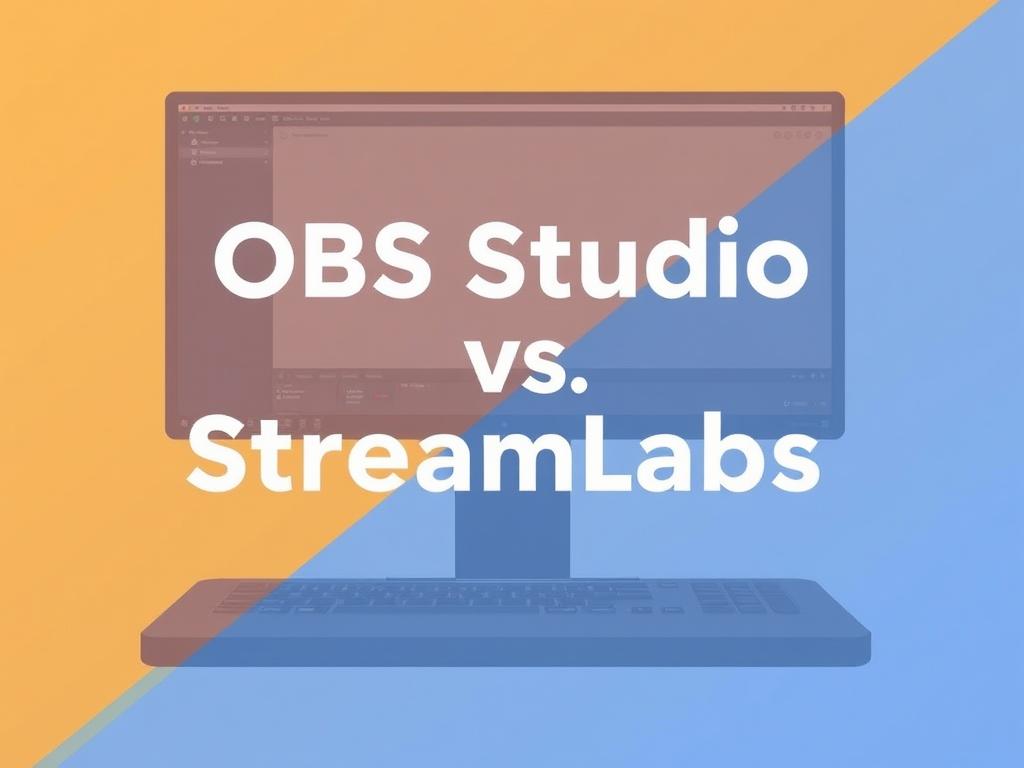
If you’re new to streaming or want a streamlined experience that combines all the tools you need in one place, Streamlabs is an outstanding choice. It’s ideal for people who want professional quality streams without the steep learning curve of traditional broadcasting software.
Side-by-Side Comparison: OBS Studio vs. Streamlabs
When deciding which streaming software to use, comparing the main features side by side can be very helpful. Here’s a breakdown of the core aspects of OBS Studio and Streamlabs:
| Feature | OBS Studio | Streamlabs |
|---|---|---|
| Price | Free and open-source | Free with optional premium subscription for extra features |
| User Interface | More technical, customizable but steep learning curve | Intuitive, modern, beginner-friendly |
| Customization | Extensive, supports plugins and scripts | Good customization, limited plugin support |
| Performance | Lightweight, uses fewer system resources | Higher system usage, may require stronger hardware |
| Features | Streaming, recording, multiple inputs, audio filters | All OBS features plus integrated alerts, donation tools, overlays |
| Support | Community-driven forums and tutorials | Dedicated customer support (for premium users), community |
| Multistreaming | Requires third-party plugins/services | Built-in with premium subscription |
| Platform Compatibility | Windows, macOS, Linux | Windows and macOS |
Performance and System Requirements
Performance is a significant factor in live streaming since streaming software can be resource-intensive. OBS Studio is well-known for being lightweight, meaning it runs smoothly on a wider range of devices, even relatively older computers. Its optimized code and minimal overhead ensure that most users get quality streams without worrying about lag or crashes.
Streamlabs, in contrast, offers more features integrated into the software, which can translate into higher CPU and RAM usage. It’s not uncommon for Streamlabs to require a more powerful machine to maintain the same streaming quality as OBS Studio. So, if your computer hardware is on the modest side, OBS Studio might be the better choice.
Here’s a basic overview of recommended system requirements for each:
| Criteria | OBS Studio (Recommended) | Streamlabs (Recommended) |
|---|---|---|
| Operating System | Windows 8 or newer, macOS 10.13+, Linux | Windows 10 or newer, macOS 10.13 or later |
| Processor | Intel i5 2000-series or equivalent | Intel i7 4000-series or equivalent |
| RAM | 8 GB or more | 16 GB or more |
| Graphics | DirectX 10 or OpenGL 3.3 compatible GPU | Dedicated GPU recommended (NVIDIA GTX 10 series or better) |
Customization and Plugins: How Flexible Are They?
One of the standout features of OBS Studio is its extensive plugin and script ecosystem. From audio enhancements to adding new types of media sources, the community has developed countless add-ons that extend OBS’s capabilities dramatically. This flexibility makes it a favorite for streamers who want advanced features and is great for customization enthusiasts who like tinkering with their setup.
Streamlabs, while built upon OBS’s core, is more of a packaged solution. It comes with many built-in overlays, widgets, and alerts, designed to seamlessly enhance a stream without the need for endless plugin hunting. However, its plugin support is more limited, focusing instead on providing polished components out of the box.
If you love the idea of mixing and matching various plugins to tailor your stream down to the finest detail, OBS Studio might suit you better. But if you prefer a simpler setup with professional-quality overlays and alert management right away, Streamlabs suggests a smoother path.
Ease of Use: Which Software Is More Beginner-Friendly?
When considering the best streaming software, usability often tops the priority list. Streamlabs really caters to this with a clear, easy-to-navigate interface. It offers preset themes and templates, drag-and-drop scene building, and integrated donation and chat tools, helping newcomers get started quickly. The streamlined design makes live streaming less intimidating for beginners who might feel lost with more complex software.
On the other hand, OBS Studio’s interface appears more technical and requires users to manually configure many settings. Its learning curve is steeper, especially if you want to access the full range of powerful features it offers.
Many streaming veterans recommend starting with Streamlabs if you want to get live quickly without struggling through setup, then moving on to OBS Studio when you feel comfortable handling more control and customization.
Monetization and Community Features
For creators aiming to monetize their streams, built-in tools matter a lot. Streamlabs stands out in this area because it integrates donation systems and alerts directly in the software. This integration makes managing viewer contributions simple, and you don’t have to rely on third-party apps to process donations or display alerts.
In contrast, OBS Studio doesn’t provide native monetization tools. Streamers need to combine OBS with other services to manage donations or alerts, which adds extra setup steps.
Features like integrated chat moderation, viewer engagement widgets, and donation tracking within Streamlabs also foster a sense of community by streamlining interactions between streamers and viewers.
Compatibility and Platform Support
Both OBS Studio and Streamlabs support the most popular streaming platforms such as Twitch, YouTube, and Facebook Live. OBS is compatible with Windows, macOS, and Linux, making it the more versatile choice for users on different operating systems.
Streamlabs currently supports only Windows and macOS, which might limit Linux users or those on less common platforms.
Summary of Platform Compatibility
- OBS Studio: Windows, macOS, Linux
- Streamlabs: Windows, macOS only
Pricing and Premium Features

Both OBS Studio and Streamlabs offer free versions, making them accessible to everyone regardless of budget. However, Streamlabs includes a premium subscription called Prime, which unlocks several advanced features like multistreaming, premium overlays, and enhanced cloud backup.
Here’s a quick pricing overview:
| Software | Cost | Key Premium Benefits |
|---|---|---|
| OBS Studio | Free | Open-source, no paid extras |
| Streamlabs | Free; Prime at $19/month or $149/year | Multistreaming, access to premium themes and overlays, VIP support, custom website |
For streamers starting out, the no-cost versions provide plenty of value. Those seriously building a brand or wanting extra features might consider investing in Streamlabs Prime.
Common Use Cases: Who Uses Which Software?
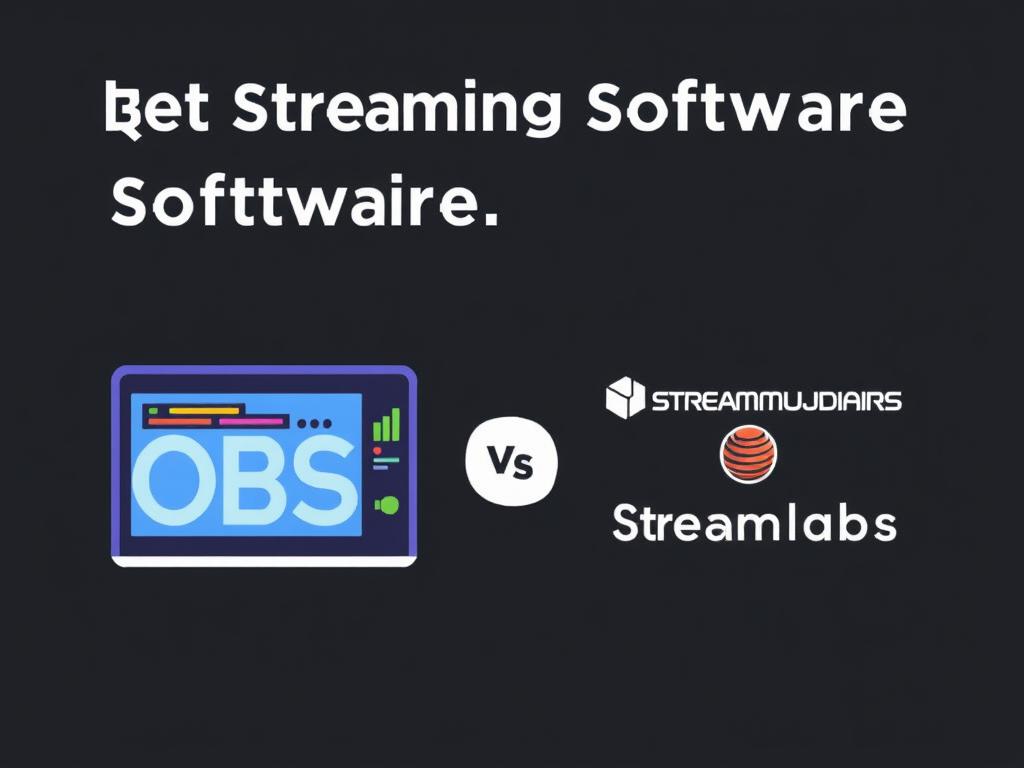
Let’s take a look at different streaming scenarios and see which software fits best:
| Use Case | Recommended Software | Reason |
|---|---|---|
| Casual gamers starting streaming for fun | Streamlabs | Easy setup, built-in overlays, alerts |
| Professional content creators needing advanced control | OBS Studio | More customization and plugin support |
| Streamers with limited hardware resources | OBS Studio | Lightweight and efficient |
| Users wanting integrated donation management | Streamlabs | Built-in tools simplify monetization |
| Linux users | OBS Studio | Linux compatibility |
| Multi-platform streamers wanting multistreaming | Streamlabs (with Prime) | Native multistream feature |
Tips for Getting the Most Out of Your Streaming Software
Whether you choose OBS Studio or Streamlabs, here are some practical tips to boost your streaming experience:
- Optimize your settings: Tailor your stream resolution, bitrate, and encoding to balance quality and performance.
- Use scenes effectively: Organize your content segments with multiple scenes for smooth transitions throughout your broadcast.
- Engage your audience: Use alerts and chat integration to interact with viewers and build community.
- Test before going live: Always record test streams to identify potential issues before broadcasting live.
- Keep software updated: Both platforms release updates that improve stability and add features—stay current!
- Consider hardware upgrades: A quality microphone, webcam, and stable internet connection greatly enhance viewer experience.
- Explore tutorials and communities: Both OBS and Streamlabs have rich online forums and guides to help solve problems and inspire creativity.
Final Thoughts
When it comes down to picking the best streaming software between OBS Studio and Streamlabs, the choice hinges on your priorities as a streamer. OBS Studio appeals to those wanting ultimate flexibility, minimal system impact, and extensive customization without any cost. Meanwhile, Streamlabs caters to users looking for a turnkey solution with integrated features that simplify stream management, along with options for monetization and aesthetics, albeit at the price of higher resource consumption.
Both programs are powerful tools capable of delivering excellent stream quality, so try experimenting with each to see which interface and features suit your style. After all, the best streaming software is the one that empowers your creativity, connects you with your audience, and lets your unique voice shine. Happy streaming!







