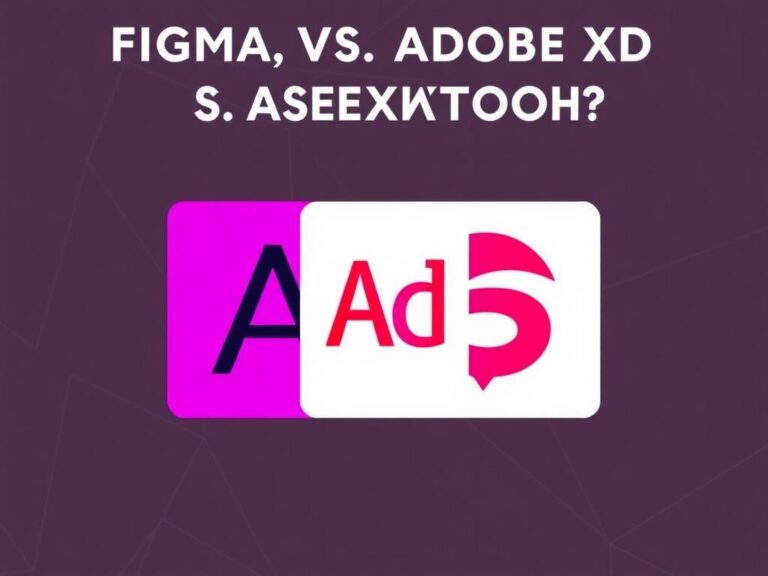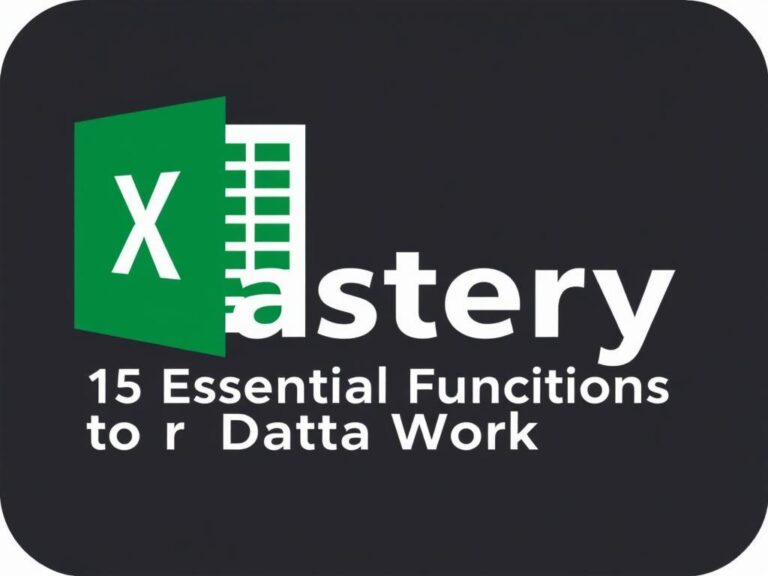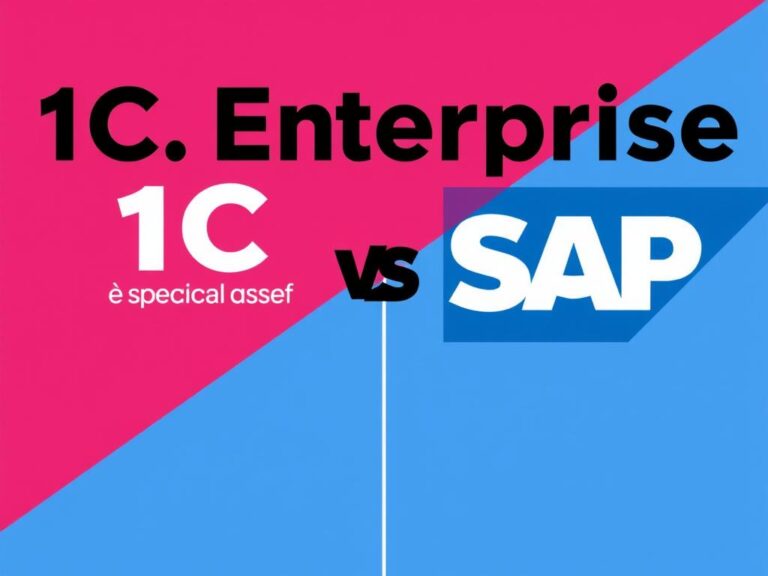Best Video Editing Software: Premiere Pro, DaVinci Resolve, and Alternatives
In today’s digital world, video content is king. Whether you’re a budding YouTuber, a professional filmmaker, or someone simply looking to create memorable clips for family and friends, having the right video editing software can make all the difference. But with so many options out there, how do you decide? In this comprehensive guide, we’ll delve into some of the best video editing software on the market, focusing on industry titans like Premiere Pro and DaVinci Resolve, while also exploring several worthy alternatives. By the end, you’ll have a clearer understanding of which software suits your needs, skill level, and budget.
Why Choosing the Right Video Editing Software Matters
Before jumping into names and specs, it’s important to understand why the choice of video editing software can impact your entire creative process. Video editing isn’t just about cutting clips together; it’s a complex art that involves color grading, audio mixing, applying effects, managing workflows, and exporting in the right formats. The software you pick should enhance your creativity, streamline your work, and fit comfortably with your hardware setup.
For beginners, ease of use and intuitive interfaces matter most. Professionals might prioritize depth of features and integration with other tools. Budget constraints naturally play a role, too, since pricing can range from free to hundreds of dollars per year. Let’s explore the best video editing software options by these criteria, starting with two giants in the field.
Adobe Premiere Pro: The Industry Standard
Adobe Premiere Pro is arguably the most popular video editing software among professionals. It’s well-loved for its powerful features, cross-platform compatibility, and seamless integration with Adobe’s Creative Cloud ecosystem.
Key Features of Premiere Pro
Premiere Pro offers a wide array of tools including multi-cam editing, advanced color correction, VR editing, and a flexible timeline workspace. The software supports virtually all popular video formats, making it highly versatile. Integration with other Adobe apps like After Effects, Photoshop, and Audition streamlines workflows, especially for those who juggle video, graphic design, and sound editing.
Who Should Use Premiere Pro?
If you’re a creative professional or a serious hobbyist aiming to produce top-quality videos, Premiere Pro is a great choice. It’s robust enough for feature films and commercial projects but still accessible for enthusiasts willing to climb the learning curve. However, it’s subscription-based, which might be a drawback for users unwilling to commit to monthly payments.
Strengths and Weaknesses
| Strengths | Weaknesses |
|---|---|
| Extensive editing tools and effects | Subscription-based pricing |
| Excellent Adobe Creative Cloud integration | Steep learning curve for beginners |
| Regular updates and strong customer support | Higher hardware requirements |
DaVinci Resolve: The All-in-One Solution
DaVinci Resolve has rapidly gained recognition as a formidable competitor in the video editing space. What sets it apart is the blend of professional non-linear editing with industry-leading color correction tools, all packaged in a software that offers a very generous free version.
Key Features of DaVinci Resolve
DaVinci Resolve combines editing, color grading, visual effects, motion graphics, and audio post-production in a single application. Its color grading capabilities are second to none, making it the preferred choice for many colorists. Moreover, its “Fusion” tab brings powerful compositing and effects, while the “Fairlight” tab offers professional audio editing.
Who Should Use DaVinci Resolve?
From indie filmmakers who need a one-stop solution to colorists and editors wanting professional-grade tools without hefty costs, DaVinci Resolve fits the bill. The free version is incredibly feature-rich, ideal for those just starting out or working on smaller projects. The paid “Studio” version offers even more advanced tools for high-end productions.
Strengths and Weaknesses
| Strengths | Weaknesses |
|---|---|
| Powerful color grading and correction tools | Resource-heavy on computer systems |
| Comprehensive all-in-one editing platform | Learning curve can be steep for beginners |
| Robust free version available | Some advanced features locked behind Studio upgrade |
Alternatives to Premiere Pro and DaVinci Resolve

While Premiere Pro and DaVinci Resolve dominate the conversation, other software deserves a nod depending on your specific needs and level of expertise. This section introduces some notable alternatives that balance power, usability, and price.
Final Cut Pro (Mac Only)
Final Cut Pro is Apple’s premium video editing software, exclusively for macOS users. Known for its fast rendering speeds and magnetic timeline, it offers a smooth user experience with an emphasis on efficiency. It’s popular among content creators and professionals who use Macs and want a one-time payment rather than a subscription.
Key Pros and Cons

- Intuitive interface with a clean design
- Optimized for Mac hardware, resulting in excellent performance
- No monthly subscription—one-time purchase
- Limited to macOS only
- Less integrated with non-Apple apps and services
HitFilm Express
HitFilm Express is a fantastic free alternative for beginners and intermediate users. It combines video editing with visual effects compositing in a single package. The free version offers many features, and users can buy add-ons to expand functionality.
Who Should Consider HitFilm Express?

Ideal for YouTubers, gamers, and indie creators who want quick editing paired with eye-catching effects but don’t have the budget for premium software. It strikes a nice balance between power and accessibility.
Shotcut and OpenShot: Free and Open Source
For those on a tight budget or just starting out, Shotcut and OpenShot provide open-source video editing options. They are less powerful compared to premium tools but perfect for basic editing tasks.
- Free and open-source with cross-platform compatibility
- Simple interfaces that make learning editing easier
- Limited advanced features and slower updates
Summary Table of Popular Video Editing Software
| Software | Platform | Cost | Best For |
|---|---|---|---|
| Adobe Premiere Pro | Windows, macOS | Subscription (approx. $20.99/month) | Professional editors, creative workflows |
| DaVinci Resolve | Windows, macOS, Linux | Free / Studio ($295 one-time) | Color grading, all-in-one editing |
| Final Cut Pro | macOS | $299.99 one-time | Mac users, fast performance |
| HitFilm Express | Windows, macOS | Free with paid add-ons | VFX and beginner editors |
| Shotcut | Windows, macOS, Linux | Free | Basic editing, beginners |
| OpenShot | Windows, macOS, Linux | Free | Simple edits and quick projects |
How to Choose the Best Video Editing Software for You
Selecting the right video editing software depends on several interrelated factors. Here’s a straightforward checklist to guide your decision-making process:
- Skill Level: Beginners may prefer user-friendly tools like HitFilm Express or OpenShot. Intermediate and professional editors might lean toward Premiere Pro or DaVinci Resolve.
- Budget: Consider whether you want to invest in a subscription (Adobe Premiere Pro) or a one-time payment (Final Cut Pro). Free options like DaVinci Resolve or Shotcut offer outstanding value.
- Platform Compatibility: Make sure the software runs smoothly on your operating system. Mac users have exclusive access to Final Cut Pro, whereas DaVinci Resolve and Shotcut are more versatile.
- Types of Projects: Are you making quick social media videos, cinematic films, or heavy visual effects work? Software like DaVinci Resolve excels in color grading and effects, while Premiere Pro integrates well with other creative apps.
- Hardware Requirements: High-end software demands powerful computers. If your setup is modest, simpler editors or less resource-intensive options might be better.
Tips for Getting Started with Video Editing
Starting video editing can feel overwhelming, but with the right approach, it becomes an enjoyable creative outlet. Here are some tips to ease your entry:
- Learn the Basics First: Master cutting, trimming, and adding simple transitions before moving onto advanced effects and color grading.
- Watch Tutorials: Many free tutorials are available for Premiere Pro, DaVinci Resolve, and alternatives on YouTube and other platforms.
- Use Templates and Presets: Templates speed up your workflow while letting you familiarize yourself with software capabilities.
- Practice Regularly: Like any skill, consistent practice not only improves technique but helps you discover your style.
- Keep Your Files Organized: Establish a system for project files, raw footage, and exports to avoid losing work.
The Future of Video Editing Software
Video editing software continues evolving rapidly. Artificial intelligence is being integrated to assist with tasks like auto-cutting, noise reduction, and color matching. Cloud-based editing solutions are emerging, allowing collaboration from anywhere. Moreover, more intuitive user interfaces and mobile-friendly apps are broadening accessibility to creative video editing.
As these changes unfold, Premiere Pro retains its status through continuous updates, while DaVinci Resolve pushes boundaries on color and post-production features. Meanwhile, beginner-friendly and free alternatives keep growing, ensuring everyone from casual creators to Hollywood professionals has the right tools at their fingertips.
Conclusion
Choosing the best video editing software depends on your needs, budget, and skill level. Adobe Premiere Pro remains a powerhouse favored for professional production environments, while DaVinci Resolve shines as a versatile, free-to-start solution with exceptional color grading. Alternatives like Final Cut Pro, HitFilm Express, Shotcut, and OpenShot offer varied options for different users, from Mac enthusiasts to complete beginners. By understanding each program’s strengths and weaknesses alongside your project goals, you can select the software that unleashes your creative potential and helps you craft compelling videos that capture attention and tell great stories. Whether you’re just starting or refining your editing prowess, the perfect video editing tool is out there waiting for you to press play on your next masterpiece.