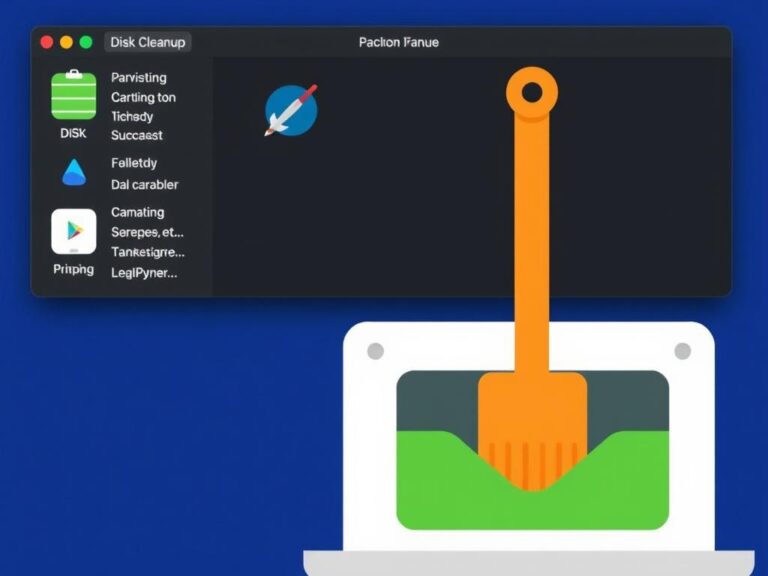FPS Boost: Best Optimization Tools for Gamers
Every gamer knows that nothing’s more frustrating than lagging, choppy gameplay, or low frame rates dragging down the experience. Whether you’re battling it out in the latest first-person shooter or immersing yourself in visually stunning RPG worlds, a smooth frame per second (FPS) can make all the difference. That’s where FPS boost tools come in. These optimization utilities are designed to squeeze every bit of performance from your hardware, delivering smoother gameplay and reducing those irritating moments when your game stutters or freezes.
In this article, we’ll dive deep into the best FPS boost tools available for gamers today. We will walk through how these tools work, what features to look for, and even some tips to get the most out of them. Whether you’re playing on a budget PC or a high-end gaming rig, there’s something here for everyone interested in optimizing their system for the best possible frame rates.
Why FPS Matters and What Affects It
Frame rate, or FPS, is the number of frames your computer can display per second when running a game. The higher the FPS, the smoother the game feels. Most modern games target at least 60 frames per second for an enjoyable and responsive experience, but hitting this target depends heavily on your hardware and software optimization. FPS drops can turn a fantastic gaming experience into a frustrating one, especially in competitive multiplayer titles.
Several things impact FPS, including your graphics card (GPU), central processing unit (CPU), RAM, and system drivers. Background software, game settings, and even operating system tweaks play a role too. Sometimes, even if you have a powerful machine, your FPS may be lower than expected because of bottlenecks or inefficient settings. That’s where FPS boost software comes in handy to bridge the gap.
Common Causes of Low FPS
- Outdated or incorrect drivers
- High in-game graphic settings not supported by your hardware
- Background processes consuming system resources
- Thermal throttling due to overheating hardware
- Malware or bloatware slowing the system down
Understanding these factors helps you identify what optimization tools can fix, so you’re not just boosting FPS blindly but effectively.
What Are FPS Boost Tools and How Do They Work?
FPS boost tools are software programs designed to optimize your system for improved gaming performance. They tweak your hardware settings, kill unnecessary background tasks, manage your system resources better, and sometimes adjust in-game parameters automatically. These tools don’t physically upgrade your hardware but maximize the potential of what you already have.
Some FPS optimization utilities focus on improving the GPU driver settings, others optimize CPU usage or clean up RAM. Certain tools offer one-click optimization that scans your system and applies a collection of tweaks automatically. Others allow manual control, letting advanced users tweak individual system settings for maximum customizability.
Key Features to Look for in FPS Boost Tools

| Feature | Benefit |
|---|---|
| System Resource Management | Frees up CPU, RAM, and disk usage by killing unnecessary background processes. |
| Driver Updates | Keeps your GPU and other drivers up to date for better compatibility and performance. |
| Game Mode / Profile Setting | Automatically adjusts system and game settings for specific titles or overall gaming sessions. |
| Overclocking/Hardware Optimization | Boosts hardware performance safely within your device’s limits. |
| One-Click Optimization | Makes it easy to optimize without technical knowledge. |
| Temperature Monitoring and Fan Control | Prevents overheating and throttling, ensuring consistent FPS. |
Top FPS Boost Tools for Gamers in 2024
Now that we understand what FPS boost tools do, let’s review some of the best options gamers swear by. These tools vary in features, ease of use, and effectiveness — so you can choose what best fits your setup and preferences.
1. Razer Cortex: Game Booster
Razer Cortex is one of the most popular free FPS boost tools for gamers. It offers a simple one-click game booster that suspends unnecessary background processes and services to free up CPU and RAM. Besides freeing resources, it also manages game launchers and organizes your favorite games for quick access. It even optimizes your system for better frame rates before you start playing.
Razer Cortex includes handy features like FPS monitoring and system performance stats. It’s perfect for beginners who want effective FPS boosts without complex configurations. Plus, it’s free to use and continually updated.
2. NVIDIA GeForce Experience
If you have an NVIDIA graphics card, GeForce Experience is a must-have tool for optimization. While primarily known for keeping your GPU drivers up to date, it also offers a game optimization feature that automatically adjusts your in-game settings based on your hardware for the best performance. This can lead to significant FPS boost without manually tweaking settings.
Furthermore, features like NVIDIA’s DLSS (Deep Learning Super Sampling) and Reflex help improve FPS and reduce input lag in supported games, making GeForce Experience a key part of any NVIDIA gamer’s toolkit.
3. MSI Afterburner
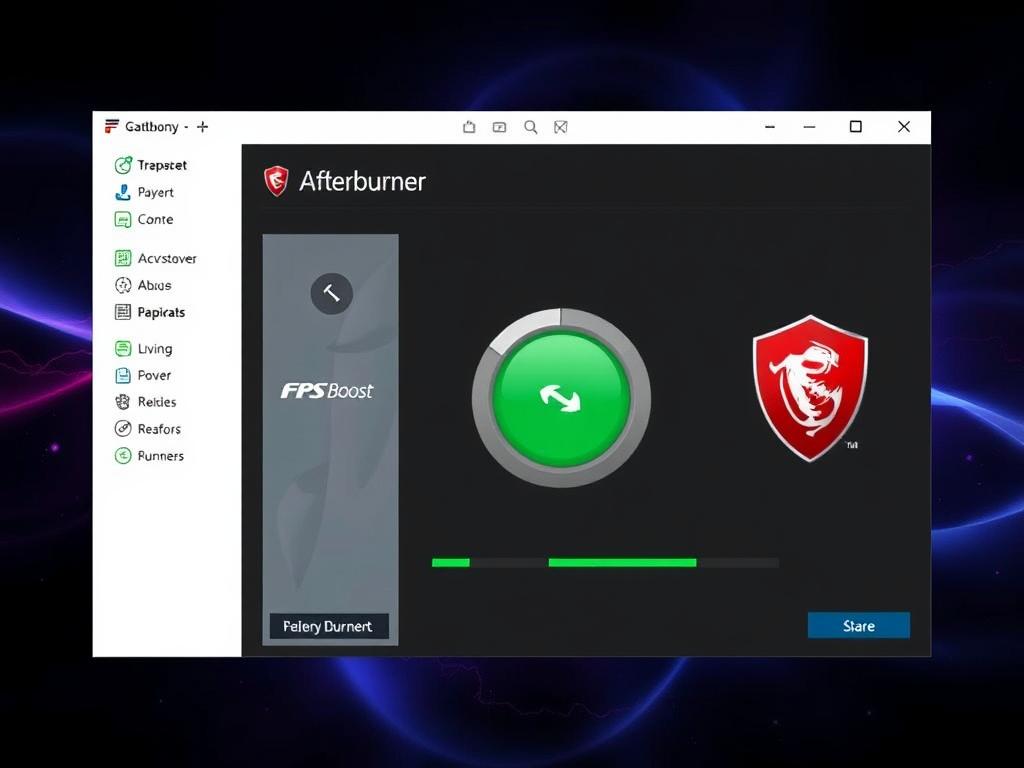
MSI Afterburner is a more advanced tool popular among gamers who want to overclock their GPU safely. Overclocking increases the clock speeds of your GPU, pushing it to perform better and, in many cases, raising your FPS. Afterburner also provides real-time FPS monitoring, temperature, and usage statistics, which are vital to make sure your hardware runs smoothly during intense gaming sessions.
This tool requires some learning to use safely but offers some of the best FPS boosting possibilities if you want to tweak your hardware manually.
4. Game Fire
Game Fire focuses on real-time system optimization and hosts a set of tools that disable unnecessary system functions and optimize PC resources to support gaming performance. It’s user-friendly and suitable for gamers who want customizable yet straightforward ways to increase their FPS.
One of its standout features is the ability to create customized game profiles, allowing you to apply different optimization levels depending on the game you’re playing. This flexibility is great for those who juggle between resource-intensive AAA titles and lighter esports games.
5. Wise Game Booster
Wise Game Booster is another excellent free tool that helps optimize your PC for a boost in FPS. It focuses primarily on stopping background services and unnecessary startup programs that put strain on your system. Wise Game Booster also optimizes your internet connection for smoother online gaming. The interface is straightforward, making it ideal for casual gamers.
Using FPS Boost Tools Effectively: Tips and Tricks
Even the best FPS boost tools require some savvy to get the most out of them. Here are some tips to help you optimize your gaming experience effectively:
- Update Your Drivers Regularly: The foundation of good FPS is having the latest drivers, especially your GPU drivers. Use tools like NVIDIA GeForce Experience or AMD Radeon Software to keep them updated.
- Create Game-Specific Profiles: Many tools allow you to save settings per game. Take advantage of this to apply deeper optimizations on demanding titles and lighter ones on casual games.
- Monitor Temperatures: FPS drops can result from thermal throttling. Use tools with temperature monitoring to make sure your CPU and GPU aren’t overheating during gaming sessions.
- Disable Background Processes: Stop unnecessary apps or services that run while you game. FPS boost tools typically do this automatically, but it’s good to know which apps consume the most resources.
- Adjust In-Game Graphics Settings: Even after optimization, some games require lowering shadow quality, disabling motion blur, or reducing textures for smoother gameplay.
- Keep Your System Clean: Remove malware, bloated software, and defragment your hard drive periodically to maintain system performance.
- Consider Hardware Upgrades When Needed: If your FPS is consistently low despite optimization, it may be time to upgrade your GPU, add more RAM, or get an SSD.
Comparison Table: Best FPS Boost Tools at a Glance
| Tool | Price | Main Feature | Ease of Use | Best For |
|---|---|---|---|---|
| Razer Cortex | Free | One-click optimization, resource management | Beginner-friendly | Casual to mid-level gamers |
| NVIDIA GeForce Experience | Free | Driver updates, game optimization | Easy | NVIDIA GPU users |
| MSI Afterburner | Free | GPU overclocking, hardware monitoring | Intermediate to advanced | Enthusiasts and overclockers |
| Game Fire | Free / Paid Pro Version | System optimization, custom profiles | Moderate | Casual and semi-serious gamers |
| Wise Game Booster | Free | Background service management | Easy | Casual gamers |
Beyond Tools: Other Ways to Boost FPS
While FPS boost tools are powerful, some additional methods can complement the software for even better results. Here are a few ideas you can try alongside your FPS optimization software:
- Optimize Your Windows Settings: Disable visual effects and animations, set your power plan to “High Performance,” and adjust system indexing to reduce overhead.
- Use Game Mode in Windows 10/11: This mode prioritizes gaming resources and minimizes background interruptions.
- Clean Your Hardware: Dust buildup inside your PC or laptop can cause overheating and performance loss. Regular internal cleaning keeps your system running cooler.
- Adjust Game-Specific Config Files: Some games allow you to tweak settings not accessible through menus—sometimes these tweaks improve FPS.
- Upgrade Internet Connection: For online FPS stability, ensure you have a fast and reliable internet connection to avoid lag spikes.
Is FPS Boost Right for Every Gamer?

FPS boost tools can provide impressive improvements, especially for gamers with mid-range or older rigs struggling to meet game demands. However, gamers with high-end systems might notice less impact, as their hardware already handles games smoothly. Additionally, some optimization tools can cause instability or conflicts, so it’s wise to try options one at a time and ensure your system has proper backups.
Gamers focused on competitive eSports titles will benefit the most from FPS boosts since every frame matters for reaction times and smooth visuals. Casual gamers and those who prioritize graphical fidelity over performance might find adjusting in-game settings more effective than aggressive optimization.
Consider Your Priorities
If you value high FPS for competitive advantage, FPS boost tools are invaluable companions. Conversely, if you prefer beautiful graphics and immersive effects, some performance trade-offs might be acceptable, and overclocking or tweaking may not be necessary. Either way, having an FPS monitor and optimization tool ready gives you greater control and confidence while gaming.
Final Thoughts on Boosting FPS for Gamers
The world of PC gaming is filled with choices to enhance your performance, but FPS boost tools stand out by offering accessible and effective ways to elevate your gaming experience without new hardware purchases. The right tool can free up system resources, automatically configure optimal settings, and even help with overclocking your GPU safely, making a significant difference in the smoothness and responsiveness of your gameplay.
Among the many options, tools like Razer Cortex, NVIDIA GeForce Experience, MSI Afterburner, Game Fire, and Wise Game Booster provide varying levels of control and features to satisfy beginners and advanced users alike. Using them wisely, keeping your system drivers fresh, and maintaining your hardware health all contribute to hitting that sweet spot of high FPS and fluid gaming.
Conclusion
Achieving the best FPS possible goes beyond just buying a powerful rig—it’s about optimizing your system environment to make the most of what you have. FPS boost tools provide gamers with practical, sometimes automated ways to improve game performance, with each tool offering unique perks for different needs and skill levels. The essential takeaway is that by intelligently managing resources, updating drivers, and tuning settings using these tools, gamers can enjoy smoother, more immersive experiences without breaking the bank. So, whether you’re a casual player aiming for better stability or a competitive pro looking to shave off milliseconds, investing time in FPS optimization can pay game after game, frame after frame.