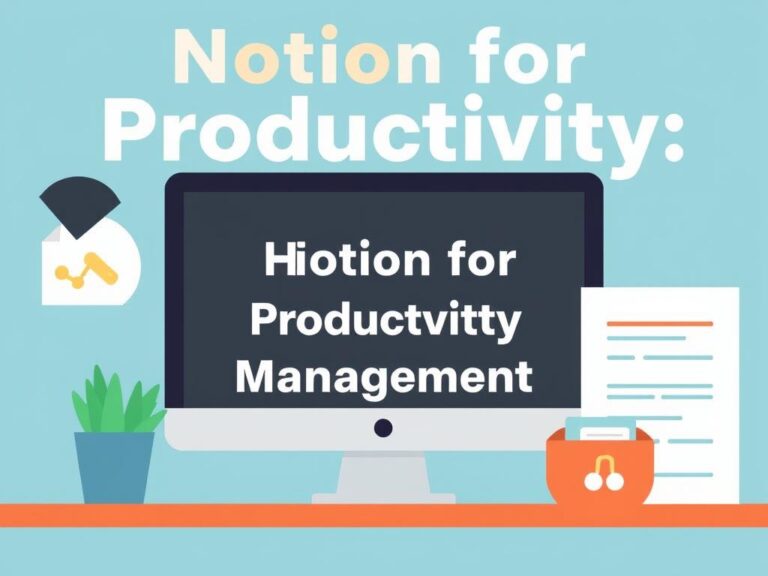Most Private Browsers: Exploring Tor, Brave, and Firefox Focus
In an age where privacy online is becoming increasingly elusive, choosing the right browser that safeguards your personal information is more important than ever. While mainstream browsers offer convenience and a vast array of features, they often lack robust privacy protections. Enter the world of private browsers—specialized tools designed to put the user in control of their digital footprint. Among the most private browsers, Tor, Brave, and Firefox Focus stand out as exceptional choices, each with unique features tailored to protect your data and enhance anonymity. In this article, we’ll embark on a deep dive into what makes these browsers so secure, how they differ, and which one might be the perfect fit for your privacy needs.
Why Privacy Matters in Web Browsing
Before we jump into the specifics of each browser, it’s essential to understand why browsing privacy is a concern for millions worldwide. Every time you surf the web, your browser collects data—your history, location, and sometimes even more sensitive information such as login credentials or search queries. Companies track this data to tailor ads, while some governments monitor internet traffic for security purposes. Data breaches and unauthorized tracking have made privacy a top priority, pushing users towards browsers that prioritize anonymity and minimal data retention. Understanding this landscape helps explain the rise of private browsers like Tor, Brave, and Firefox Focus.
Introducing the Most Private Browsers: Tor, Brave, and Firefox Focus
Let’s start by briefly introducing the big three in private browsing: Tor, Brave, and Firefox Focus. Each brings something different to the table.
- Tor Browser: Famous for its ability to anonymize web activities by routing traffic through multiple volunteer-operated servers, making it incredibly difficult to trace.
- Brave Browser: Focused on blocking trackers and ads by default, plus offering features like built-in HTTPS upgrades and a privacy-respecting ad replacement system.
- Firefox Focus: A minimalist browser from Mozilla designed for quick, private browsing on mobile devices by erasing data after every session and blocking trackers aggressively.
While all three prioritize privacy, their approach, performance, and usability vary considerably. Let’s explore them side by side.
Understanding Tor Browser: The Gold Standard for Anonymity
Tor, short for The Onion Router, has a long-standing reputation as one of the most private browsers available. It was initially developed to allow secure communication and bypass censorship in restrictive countries. The core of Tor’s privacy lies in its unique way of handling internet traffic.
How Tor Works
When you use Tor, your internet connection doesn’t go directly to the website you want to visit. Instead, it passes through a series of three random servers or “nodes” across the world, encrypting your data at each step, like peeling layers off an onion—hence the name. This process anonymizes your IP address, making it nearly impossible for websites or third parties to know who you are or where you’re connecting from.
Key Features of Tor Browser
| Feature | Description |
|---|---|
| Multi-layered Encryption | Traffic is encrypted multiple times to enhance anonymity. |
| Random Relay Routing | Data passes through three random servers to obscure origin. |
| Built-in Tracker Blocking | Blocks trackers and third-party cookies automatically. |
| Defends Against Fingerprinting | Standardizes browser appearance to prevent user tracking techniques. |
| Access to the Dark Web | Supports .onion sites that are not reachable on the normal internet. |
The Pros and Cons of Tor

Using Tor offers unparalleled privacy, but it comes with trade-offs. The multi-node routing increases browsing latency, making Tor slower than standard browsers, especially for media-rich websites. Additionally, some sites block Tor users due to potential misuse of its network. However, for users who prioritize privacy above all else, Tor remains unmatched.
Brave Browser: Balancing Speed and Privacy
Brave offers an exciting blend of privacy and speed. Unlike Tor, Brave is built on Chromium, the same foundation as Google Chrome, ensuring familiar performance and compatibility. However, Brave by default blocks ads and trackers, which not only protects your privacy but also speeds up webpage loading.
Brave’s Unique Approach to Privacy
Brave blocks third-party ads and trackers reducing data collection from large advertising networks. It also enforces HTTPS connections whenever possible, improving security by encrypting the communication between your device and websites. Another unique feature is Brave Rewards – a system where users can choose to view privacy-respecting ads in exchange for tokens that can be used to support content creators.
Notable Features of Brave Browser
- Default blocking of trackers, cookies, and ads
- Built-in Tor option for private tabs
- Automatic HTTPS upgrades for better security
- Fingerprinting prevention to reduce tracking
- Integrated cryptocurrency wallet for secure transactions
Who Should Use Brave?
If you want a browser that protects your privacy but also offers the slick experience of a modern browser, Brave is a fantastic choice. It’s especially good for those frustrated by slow websites bogged down with ads or for users interested in supporting privacy-respecting advertising models. Plus, Brave’s optional Tor private tabs give a taste of enhanced anonymity without switching browsers.
Firefox Focus: Privacy Simplified on Mobile

Developed by Mozilla, Firefox Focus is designed with one clear goal: simplicity and privacy on mobile browsing. Unlike full-featured browsers such as Firefox or Chrome, Firefox Focus strips away everything except what’s necessary for fast, private browsing sessions.
Core Privacy Features of Firefox Focus
Firefox Focus blocks a wide range of trackers the moment you open the browser. It deletes browsing history, passwords, and cookies automatically when you close the app, ensuring no residual data remains.
Essential Features of Firefox Focus
| Feature | Benefit |
|---|---|
| Automatic Ad and Tracker Blocking | Improves page loading speeds and protects privacy. |
| Erase Data on Exit | Deletes all browsing data each session for maximum privacy. |
| Simplified Interface | Minimalistic design focused solely on private browsing. |
| Light on System Resources | Conserves battery life and data usage on mobile devices. |
Advantages and Limitations of Firefox Focus

Firefox Focus excels as a lightweight browser that respects your privacy on mobile devices, whether Android or iOS. However, it’s not intended to replace full-featured browsers if you require tabbed browsing, extensions, or deep customization. Instead, it acts as an excellent companion browser for moments when privacy is non-negotiable.
Side-By-Side Comparison: Tor vs Brave vs Firefox Focus
Choosing the most private browser for your needs depends on your priorities and browsing habits. Here’s a quick comparison to summarize their strengths and weaknesses:
| Browser | Primary Use | Privacy Approach | Speed | Ease of Use | Platform Support |
|---|---|---|---|---|---|
| Tor | Maximum anonymity, circumventing censorship | Onion routing, multi-layer encryption | Slow due to multi-node routing | Moderate (some learning curve) | Windows, macOS, Linux, Android |
| Brave | Everyday privacy with fast browsing | Tracker/ads blocking, fingerprint resistance | Fast (Chromium-based) | Easy (similar to Chrome) | Windows, macOS, Linux, Android, iOS |
| Firefox Focus | Private mobile browsing | Auto-delete data, aggressive tracker blocking | Very fast and light | Very easy (minimal UI) | Android, iOS |
Practical Tips for Enhancing Your Browsing Privacy
While choosing a private browser is a great first step, truly protecting your privacy online involves additional habits and tools. Here are some practical tips to maximize your privacy regardless of your browser choice:
- Use a VPN: A virtual private network (VPN) can add an extra layer of encryption, masking your IP address and location from your internet service provider and websites.
- Review Permissions: Only allow necessary permissions for browsers and websites, such as location or microphone access.
- Disable JavaScript When Necessary: Some trackers rely on JavaScript; disabling it can improve privacy though it may break site functionality.
- Regularly Clear Cookies and Cache: Helps prevent site tracking and data buildup.
- Use Privacy-Focused Extensions: Add-ons like uBlock Origin and Privacy Badger can block intrusive ads and trackers.
- Stay Updated: Always run the latest version of your browser to ensure security patches are applied.
Understanding the Limits: No Browser is 100% Private
Even with the most private browsers like Tor, Brave, and Firefox Focus, it’s important to understand that no browser can guarantee absolute anonymity. Sophisticated tracking techniques, browser fingerprinting, or user behavior can sometimes be exploited. Privacy is an ongoing commitment requiring smart browsing habits, awareness of the data you share, and regularly updating your privacy tools.
When to Use Which Browser?
- Tor: Choose when maximum anonymity or access to restricted content is needed, such as whistleblowing, research in oppressive regimes, or evading surveillance.
- Brave: Ideal for everyday browsing with a balance of speed and privacy, especially if you want a seamless transition from mainstream browsers without privacy compromises.
- Firefox Focus: Best for quick private sessions on mobile devices when you want to avoid leaving traces without the fuss of managing settings.
Final Thoughts on the Most Private Browsers
The landscape of private browsers is richer than ever, giving users real choices for guarding their online privacy. Whether you seek the impenetrable anonymity of Tor, the feature-rich speed of Brave, or the minimalist approach of Firefox Focus, your privacy freedom depends on finding a browser that fits your lifestyle and threat model. Beyond just picking a browser, cultivating privacy-conscious habits will help you regain control of your digital identity—one private browsing session at a time.
Conclusion
Navigating the world of private browsers can initially feel overwhelming, but understanding the unique strengths of Tor, Brave, and Firefox Focus helps clarify your options in a privacy-conscious digital age. Tor offers unmatched anonymity for users requiring stealth and security, albeit with some speed trade-offs. Brave strikes an excellent balance by blending privacy protections with mainstream browser speed and usability, making it a top choice for everyday users. Meanwhile, Firefox Focus caters to mobile users who want effortless privacy without the baggage of complex settings. Ultimately, the best browser for you will depend on your specific needs, whether that’s shielding your activities from prying eyes, speeding up browsing while blocking trackers, or ensuring minimal data is stored on your device. Pairing any of these browsers with vigilant privacy habits will empower you to reclaim your online freedom and protect your personal information like never before.