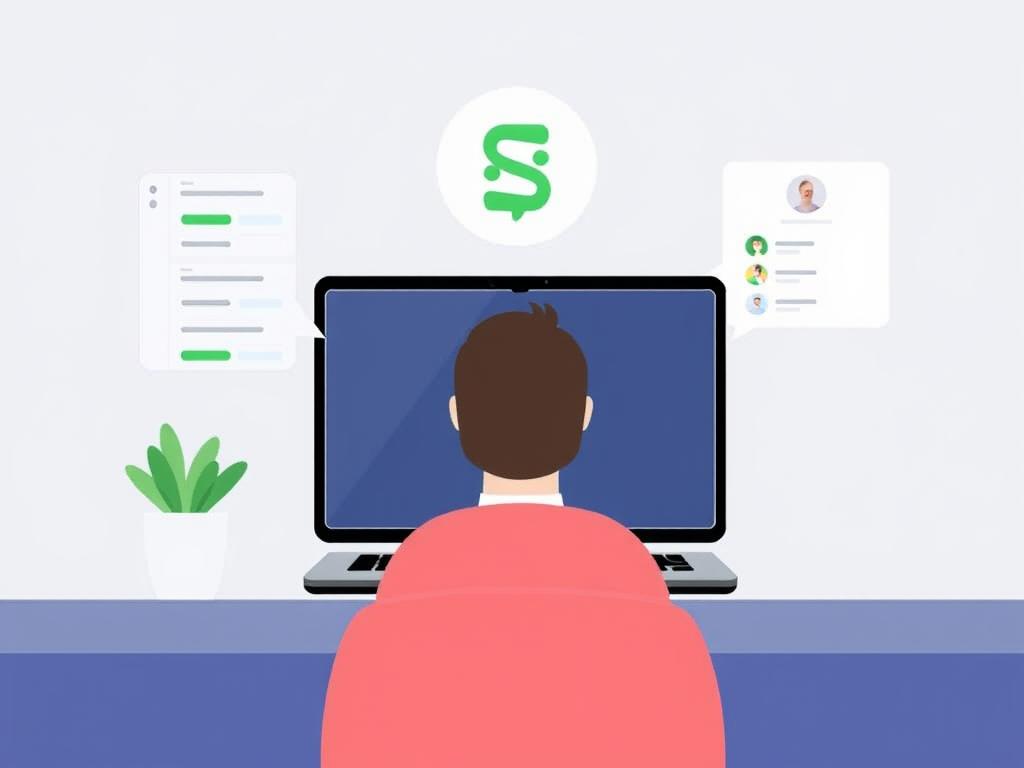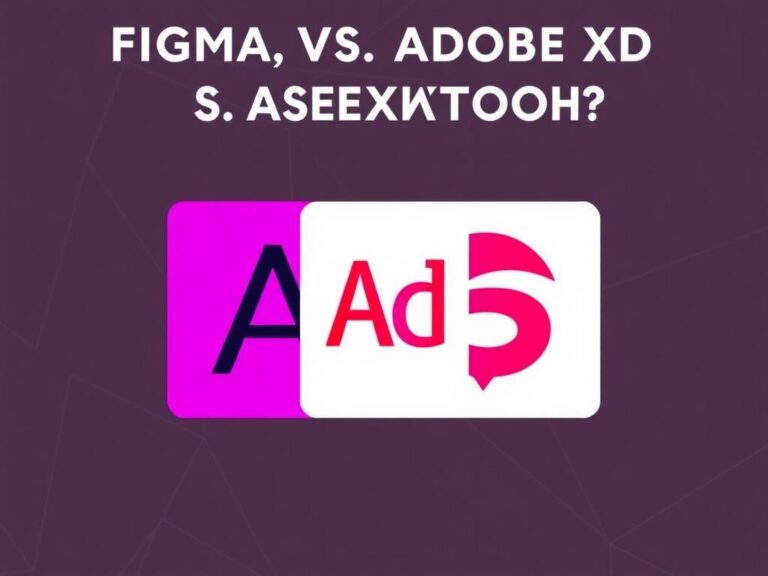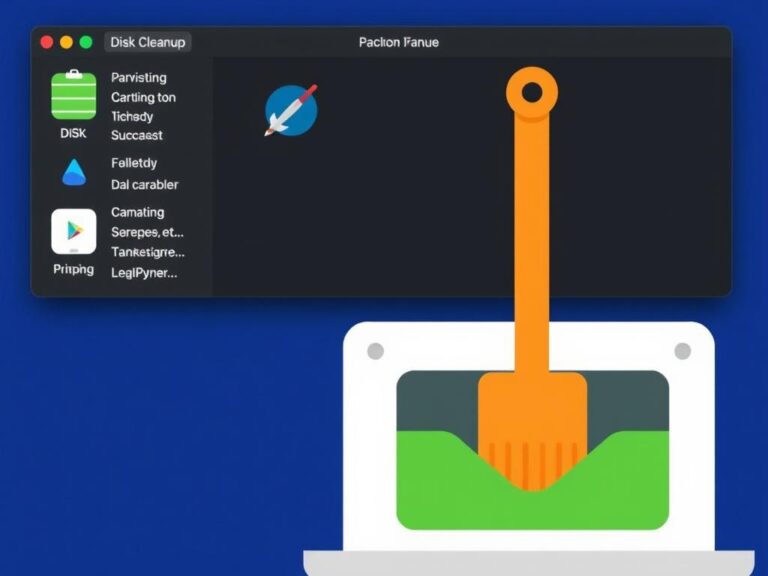Remote Work Tools: Mastering Collaboration with Trello, Slack, and Asana
In today’s fast-evolving world, remote work has become more than just a trend—it’s a fundamental shift in how businesses operate. As teams spread across cities, countries, or even continents, finding effective ways to stay connected and productive is critical. Enter remote work tools like Trello, Slack, and Asana. These platforms aren’t just apps on your phone or computer; they are the backbone of seamless collaboration, communication, and project management. Whether you’re a manager juggling multiple projects or a team member wanting to stay organized, understanding how to leverage these tools can transform your remote working experience.
This article dives deep into the functionality and effectiveness of Trello, Slack, and Asana. We’ll explore exactly how these tools can make your remote work smoother, what features set them apart, and how to pick the right combination for your team’s unique needs. Ready to boost your remote productivity? Let’s start by understanding each tool individually.
What is Trello? Organizing Tasks Visually
Trello is a visual project management tool famous for its ease of use and flexibility. It uses boards, lists, and cards to represent projects, phases, and tasks, respectively. Imagine a virtual whiteboard where you can drag and drop cards representing different jobs and move them across lists like “To Do,” “In Progress,” and “Completed.” This simple concept makes Trello extremely intuitive whether you’re managing a marketing campaign or personal goals.
One of the biggest advantages of Trello in remote work tools is its visual nature, which helps teams quickly grasp project status at a glance. Notifications keep everyone up to date, and the ability to assign tasks, add deadlines, checklists, attachments, and comments makes it much more than a digital sticky note board. Trello integrates with calendar apps and other tools, squeezing more efficiency out of daily workflows.
The Power Features of Trello
- Boards and Cards: Organize any project visually with customizable boards.
- Drag-and-Drop Interface: Easily move tasks from one stage to another with a click or drag.
- Labels and Tags: Categorize tasks by priority, department, or deadline.
- Checklists and Due Dates: Breakdown tasks and keep timelines transparent.
- Integrations: Connect with apps like Google Drive, Slack, or Asana for a smoother workflow.
Slack: Revolutionizing Team Communication
When it comes to communication, Slack has carved a niche as the go-to messaging platform for remote teams. Unlike traditional email’s slower pace, Slack offers real-time messaging organized into channels, threads, and direct messages. This means conversations can be topic-focused and accessible instantly, reducing the clutter and confusion common in email inboxes.
Slack is much more than chat, though. Its integrations with remote work tools like Trello and Asana make it a perfect central hub where updates and notifications about projects stream alongside ongoing conversations. For remote teams, this instant connection feels like working side by side in the same office, even if everyone is miles apart.
Key Features That Make Slack Indispensable
- Channels: Create different spaces for teams, projects, or social interaction.
- Direct Messages: Chat privately or with small groups.
- File Sharing: Easily upload and share documents, images, or videos.
- App Integrations: Link with Trello, Asana, calendar apps, and many more.
- Search Function: Quickly find past conversations, files, or links.
Asana: Streamlining Project Management from Start to Finish
Asana is a comprehensive project management tool designed to help teams plan, track, and execute projects methodically. Unlike Trello’s visually-driven boards, Asana offers multiple ways to visualize work—list view, timeline, calendar, and more—so teams can choose how they best like to manage their tasks. Its ability to handle complex workflows makes it perfect for teams juggling multiple projects with many moving parts.
With Asana, every task has an owner, a due date, and detailed subtasks, and teams can create dependencies to ensure that work flows in the correct order. The extensive tracking capabilities, combined with easy collaboration features, make Asana a powerful tool in the repertoire of remote work tools.
What Makes Asana a Project Management Powerhouse
- Multiple Views: Choose from boards, lists, timelines, or calendars.
- Task Dependencies: Visualize and manage task order and dependencies.
- Milestones and Goals: Set key targets and track progress towards them.
- Collaboration Features: Comment on tasks, tag teammates, and share files.
- Reporting and Workload: Get insights into team capacity and project progress.
Comparing Trello, Slack, and Asana: Which One Fits Your Team?
While Trello, Slack, and Asana all fall under the umbrella of remote work tools, each serves a distinct purpose and can complement each other amazingly when used together. Choosing the right platform depends on your team’s size, project complexity, and communication style.
| Feature | Trello | Slack | Asana |
|---|---|---|---|
| Primary Function | Visual Task Management | Team Communication and Messaging | Comprehensive Project Management |
| Ideal For | Small to medium tasks and projects | All team sizes for messaging | Medium to large teams managing complex projects |
| Interface | Boards, lists, and cards | Channels, direct messages | Lists, boards, timelines, calendars |
| Integrations | Google Drive, Slack, Asana, etc. | Trello, Asana, Google Drive, Zoom, etc. | Trello, Slack, Google Calendar, Microsoft Teams, etc. |
| Best Feature | Visual drag-and-drop task management | Real-time communication and app integrations | Task dependencies and detailed workflows |
| Pricing Model | Freemium with paid premium options | Freemium with paid plans for extra features | Freemium, premium tiers with advanced tools |
How to Combine Trello, Slack, and Asana Effectively
While each of these remote work tools shines on its own, the magic happens when they work together. Many remote teams find integrating Trello, Slack, and Asana creates a harmonious workflow where task management and communication flow naturally. Here’s how you can use them in tandem:
- Set Up Trello Boards for Task Tracking: Use Trello for day-to-day task management where team members move activities through different project phases.
- Use Asana for Complex Project Planning: Assign larger milestones and manage dependencies on Asana to keep long-term projects on track.
- Rely on Slack for Instant Communication: Create channels for each project or team, and integrate Trello and Asana to get notifications and updates right in Slack.
- Automate Updates: Use app integrations to automatically update Slack when a Trello card moves or an Asana task is completed.
- Maintain Transparency: With all tools linked, every team member stays informed without needing constant status meetings.
Example Workflow Integration
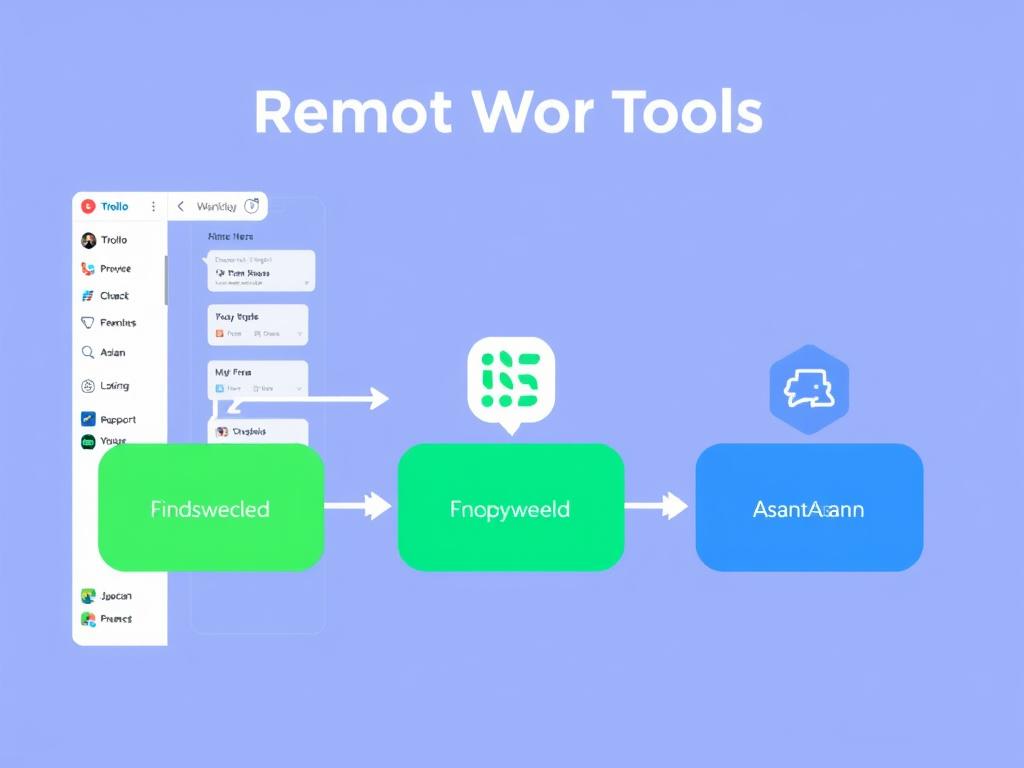
| Step | Tool | Purpose | Example |
|---|---|---|---|
| Task Creation | Trello | Capture daily tasks quickly | Create card “Write Blog Post” under “To Do” list |
| Project Timeline | Asana | Track milestones & deadlines | Set project deadline for blog publication & link subtasks |
| Team Communication | Slack | Discuss progress & troubleshoot issues | Use #content-team channel to share updates |
| Notification | Slack | Receive automated notifications | Get alert when “Write Blog Post” card moves to “Completed” |
| Review & Feedback | Asana | Assign final approvals & comments | Reviewer adds feedback on draft and marks task done |
Tips for Getting the Most Out of Remote Work Tools
Even the best tools won’t automatically guarantee productivity improvements without thoughtful use. Here are some handy tips to maximize efficiency with Trello, Slack, and Asana:
- Define Clear Roles and Responsibilities: Assign task owners in Trello and Asana clearly to avoid confusion.
- Keep Communication Focused: Use Slack channels for specific topics to reduce noise and improve relevance.
- Regularly Review and Update Tasks: Encourage teams to keep Trello and Asana updated to maintain project visibility.
- Leverage Templates: Use project or task templates in Trello and Asana to save time setting up repetitive workflows.
- Invest in Training: Educate your team about best practices for using these remote work tools efficiently.
- Use Notifications Wisely: Customize Slack and tool notifications to avoid overload but stay informed of critical updates.
The Future of Remote Work: Evolving Tools for Growing Needs

Remote work tools like Trello, Slack, and Asana won’t remain static. As remote work grows in popularity and complexity, these tools continue evolving with AI, automation, and deeper integrations to simplify workflows even further. Imagine a future where AI helps prioritize your Trello tasks, Slack automatically summarizes meeting notes, or Asana predicts bottlenecks before they happen.
Understanding and mastering these tools today puts you ahead of the curve, making your remote work experience smoother and more effective. The key is to adopt the right mix of tools that align with your team’s rhythm and project demands. If you stay flexible and embrace new features, you’ll ensure your remote team always stays connected, productive, and motivated.
Conclusion
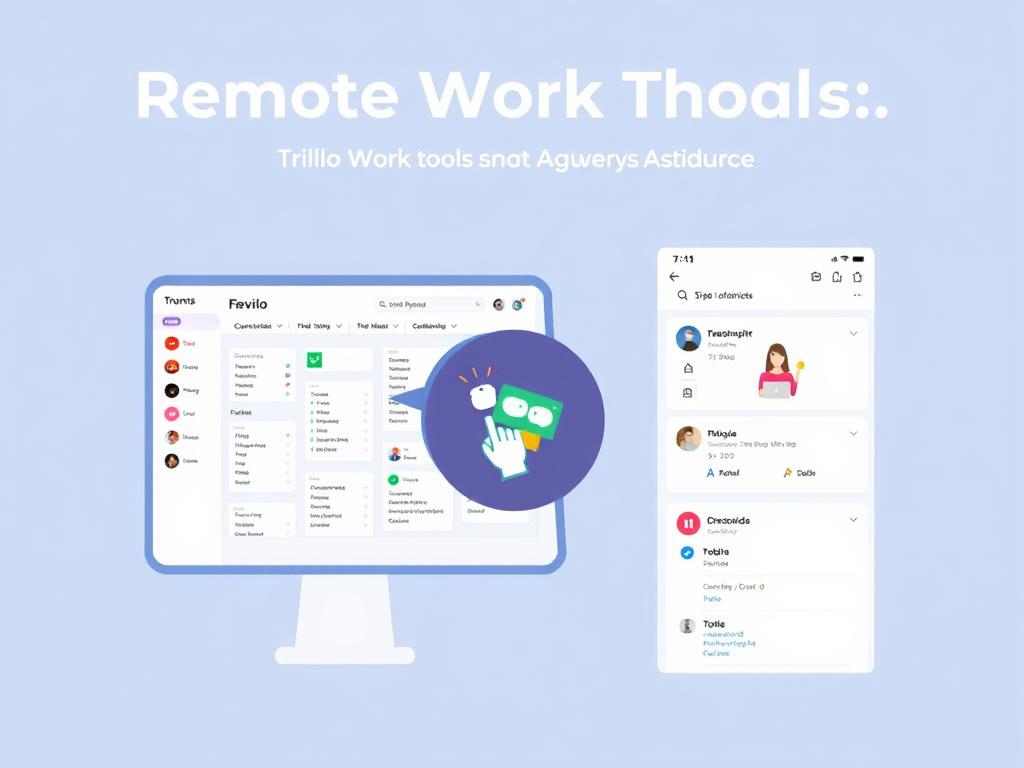
Remote work is here to stay, and with it comes a need for reliable, versatile tools that keep teams connected and projects on track. Trello’s visual task management, Slack’s dynamic communication platform, and Asana’s comprehensive project planning capabilities all serve vital roles in the remote work landscape. Used individually or, better yet, in combination, these remote work tools empower teams to collaborate efficiently, communicate clearly, and accomplish more regardless of physical distance. By understanding their unique strengths and integrating them thoughtfully, remote teams can overcome common challenges, boost productivity, and thrive in the new world of work.