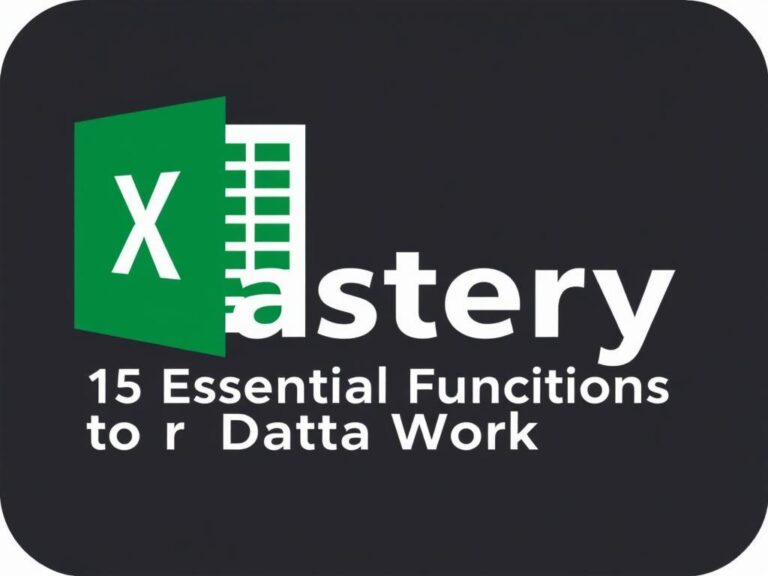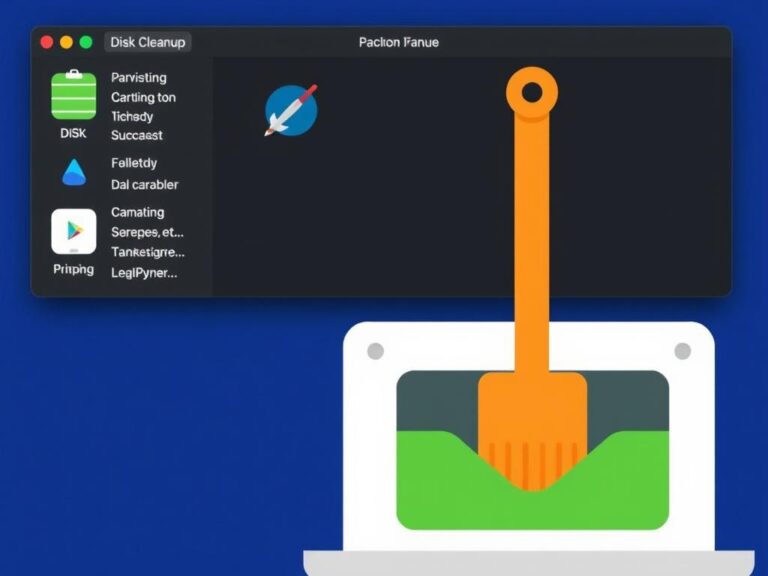VPS Server Explained: Practical Guide to Picking, Using, and Getting the Most Out of Virtual Private Servers
A virtual private server, or VPS, sits in the middle ground between a cramped shared hosting account and a full, expensive dedicated machine. Think of it as a tidy apartment inside a high-rise building: you have your own space, you control the plumbing and lighting, and your neighbors are present but separate. This article walks through what a vps for business is, why you might choose one, how it compares to other hosting types, and concrete steps to select and manage a VPS so it stays reliable and affordable.
What is a VPS and how it actually works
A VPS uses virtualization technology to partition a single physical server into several independent virtual machines. Each virtual machine has its own operating system, allocated CPU, RAM, storage, and network resources. The hypervisor, the software layer that performs this partitioning, enforces isolation. That isolation matters: noisy neighbors on the same host can still affect overall performance if resources are oversold, but a properly provisioned VPS behaves like a standalone server. Beyond technical jargon, the practical result is control. You can install custom software, run background services, configure security rules, and reboot without asking a hosting provider for help. For developers, system administrators, and small businesses that need flexibility without the cost of a dedicated server, a VPS is a common choice.
Common use cases for a VPS
People reach for VPS hosting for many reasons. Typical scenarios include:
- Web applications with predictable traffic that needs more control than shared hosting offers.
- Development and staging environments where developers require root access and consistent performance.
- Game servers and streaming tools that benefit from low-latency networking and dedicated resources.
- VPNs, proxies, and security tools that must run continuously and privately.
- Small databases and e-commerce stores that need performance isolation and frequent backups.
These are not exhaustive, but they show the range: VPS is for projects that outgrow basic shared hosting and don’t yet require the complexity of a multi-server cloud architecture.
VPS vs shared, dedicated, and cloud hosting
Comparisons help make decisions faster. This table summarizes primary differences.
| Type | Control | Performance isolation | Cost | Typical use |
|---|---|---|---|---|
| Shared hosting | Limited | Poor | Lowest | Simple websites, blogs |
| VPS | Full root access | Good | Moderate | Apps, small business sites, dev |
| Dedicated server | Full control | Excellent | High | Heavy databases, large traffic |
| Cloud instances | Full control | Variable, elastic | Pay-as-you-go | Scalable apps, microservices |
In short: shared hosting is cheap but restrictive. Dedicated is powerful but costly. VPS balances cost and control. Cloud instances overlap with VPS but usually emphasize rapid scaling and an ecosystem of managed services.
Types of VPS: unmanaged, managed, container-based, and hypervisor-based
VPS offerings vary in two main dimensions: management level and virtualization technology.
- Unmanaged VPS — You get the machine and root access. You handle updates, security, and backups. Lower cost and maximum control, but more responsibility.
- Managed VPS — Provider handles OS updates, monitoring, basic security hardening, and sometimes backups. Good for teams without a dedicated sysadmin.
- Hypervisor-based VPS — Traditional virtualization using KVM, Xen, or VMware. Strong isolation, predictable resource allocation.
- Container-based VPS — Technologies like LXC or OpenVZ emphasize lightweight containers. Faster start times and higher density, but slightly weaker isolation.

Pick unmanaged when you want full control and know server administration. Choose managed if you prefer convenience and can accept a higher price.
How to choose a VPS: concise checklist
Choosing a VPS is about matching needs to resources and constraints. Consider this checklist before purchasing.
- Estimate required CPU and RAM based on expected load and software requirements.
- Decide between SSD and NVMe storage for performance-sensitive workloads.
- Check network bandwidth, data transfer limits, and location of data centers.
- Verify backup options, snapshot frequency, and restore procedures.
- Look for security features: firewall, DDoS protection, and private networking.
- Confirm administrative access: root, SSH keys, control panel availability.
- Compare price models: monthly flat fee versus pay-as-you-go.
- Read reviews about provider reliability, support responsiveness, and transparency.
Focusing on these items keeps the decision practical instead of emotional.
Performance tuning and resource monitoring
A VPS doesn’t perform magically; it needs tuning and observation. Start with these practical steps:
- Install monitoring tools: collectd, Prometheus, Netdata, or simple scripts paired with alerts.
- Set swap space conservatively; excessive swapping kills responsiveness.
- Optimize web stacks: use caching (Varnish, Redis), tune database settings, and enable compression.
- Use resource limits for services to prevent one process from hogging CPU or memory.
- Schedule heavy tasks during off-peak hours and use cron jobs responsibly.
Monitoring is not optional. A few alerts about CPU spikes, memory pressure, or disk I/O can prevent downtime and avoid surprise costs.
Security basics for VPS
A VPS is exposed to the internet by design, so basic hardening is essential. Key practices:
- Disable password-based SSH login and use strong SSH key pairs.
- Keep the system and packages up to date with a controlled update policy.
- Configure a firewall: UFW, firewalld, or iptables rules tailored to needed services.
- Limit open ports and run services under unprivileged users.
- Use fail2ban or similar tools to block repeated login attempts.
- Encrypt sensitive data and consider full-disk encryption where appropriate.
These steps prevent most opportunistic attacks. For high-stakes projects add intrusion detection, regular audits, and third-party penetration tests.
Backups, snapshots, and disaster recovery
Backups are a habit, not a feature. Treat them as insurance with clear recovery objectives.
- Automate backups and store them offsite; provider snapshots are handy but not a substitute for independent backups.
- Define a recovery time objective (RTO) and recovery point objective (RPO) to guide frequency and retention.
- Test restoration procedures monthly. A backup that never restores is useless.
- Keep incremental backups to save space, but retain full backups periodically.
A simple rule: if your data matters, assume hardware or human error will happen and plan accordingly.
Cost considerations and typical pricing
VPS pricing ranges widely. Entry-level plans can be $5 to $10 per month, mid-tier might be $20 to $60, and high-performance instances cost more. Managed plans add a premium for support. Hidden costs to watch:
- Data transfer overages and regional pricing differences.
- Snapshot and backup storage billed separately.
- Licensing fees for commercial software.
- Support or managed service add-ons.
Compare total cost of ownership: sometimes paying more for a managed plan saves developer hours and reduces business risk.
Scaling and migration strategies
Start small, plan to scale. Several approaches work:
- Vertical scaling: increase CPU, RAM, or storage on the same VPS for straightforward growth.
- Horizontal scaling: distribute load across multiple instances with load balancers and stateless app design.
- Use container orchestration or managed cloud services when you need granular autoscaling and fault tolerance.
If migration becomes necessary, snapshotting, database replication, and DNS cutovers are common migration steps. Always test migration on a staging environment before switching production traffic.
Suggested starter configuration for common needs
Here are concise recommendations for typical projects.
| Project | CPU | RAM | Storage |
|---|---|---|---|
| Small website / blog | 1 vCPU | 1-2 GB | 20-40 GB SSD |
| Business web app | 2-4 vCPU | 4-8 GB | 50-100 GB NVMe |
| Database or gaming server | 4+ vCPU | 8+ GB | 100+ GB NVMe |
These are starting points. Measure real load and adjust accordingly.
Quick setup checklist for a new VPS
Follow these actions immediately after provisioning.
- Update the OS and install security patches.
- Create a non-root sudo user and lock down root SSH logins.
- Install and configure a firewall and fail2ban.
- Set up monitoring and alerting tools.
- Configure automated backups and test a restore.
- Harden SSH keys and rotate them periodically.
When to call for professional help
Manage the server yourself for learning and cost savings. Seek professional managed services when uptime is business-critical, when security compliance matters, or when your team lacks sysadmin bandwidth. Outsourcing routine maintenance lets your team focus on features and customers.
Conclusion
A VPS gives practical control without the full cost of a dedicated server. It suits projects that need isolation, predictable performance, and administrative freedom. Choose between unmanaged and managed offerings based on your skills and time. Prioritize monitoring, security, and regular backups from day one. Start with conservative resources, measure real load, and scale vertically or horizontally as demand grows. With careful setup and routine maintenance, a VPS is a reliable, flexible platform that supports growth without unnecessary complexity.